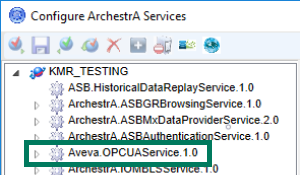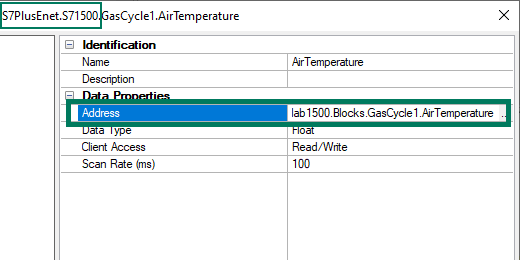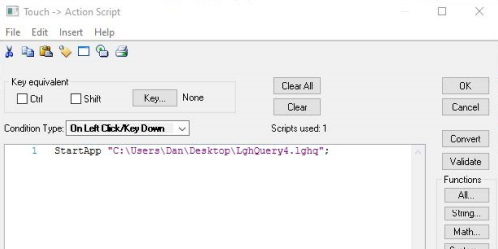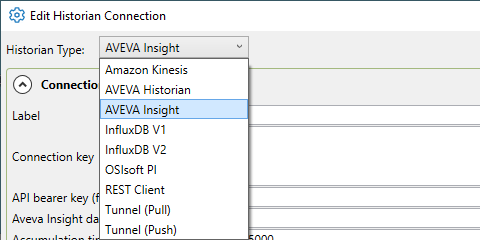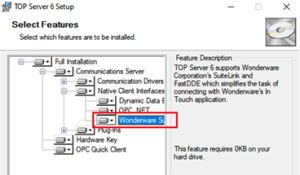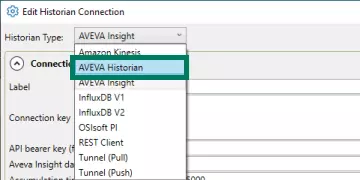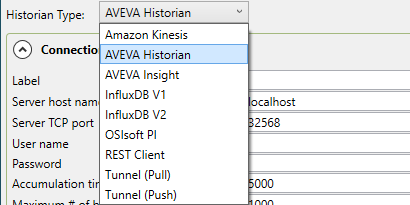A common use case that we encounter with many AVEVA™ users is the need to share data from System Platform with some other client or system (HMI, SCADA, other). It's not uncommon for a company to be acquired by another company and its assets and a non-AVEVA HMI/SCADA came as part of the assets. Or perhaps a system is being add with limited interfaces for external connectivity. Your options for sharing data largely depend on what software interfaces these "other systems" support.
In this blog post, I'll discuss how to share your AVEVA System Platform 2020 (or newer) data via OPC UA (without using OI Gateway) using the OPC Router for situations where you have another non-OPC UA capable client application that needs access to process data in your AVEVA system such as an ERP system, IIoT platform, web service and more.