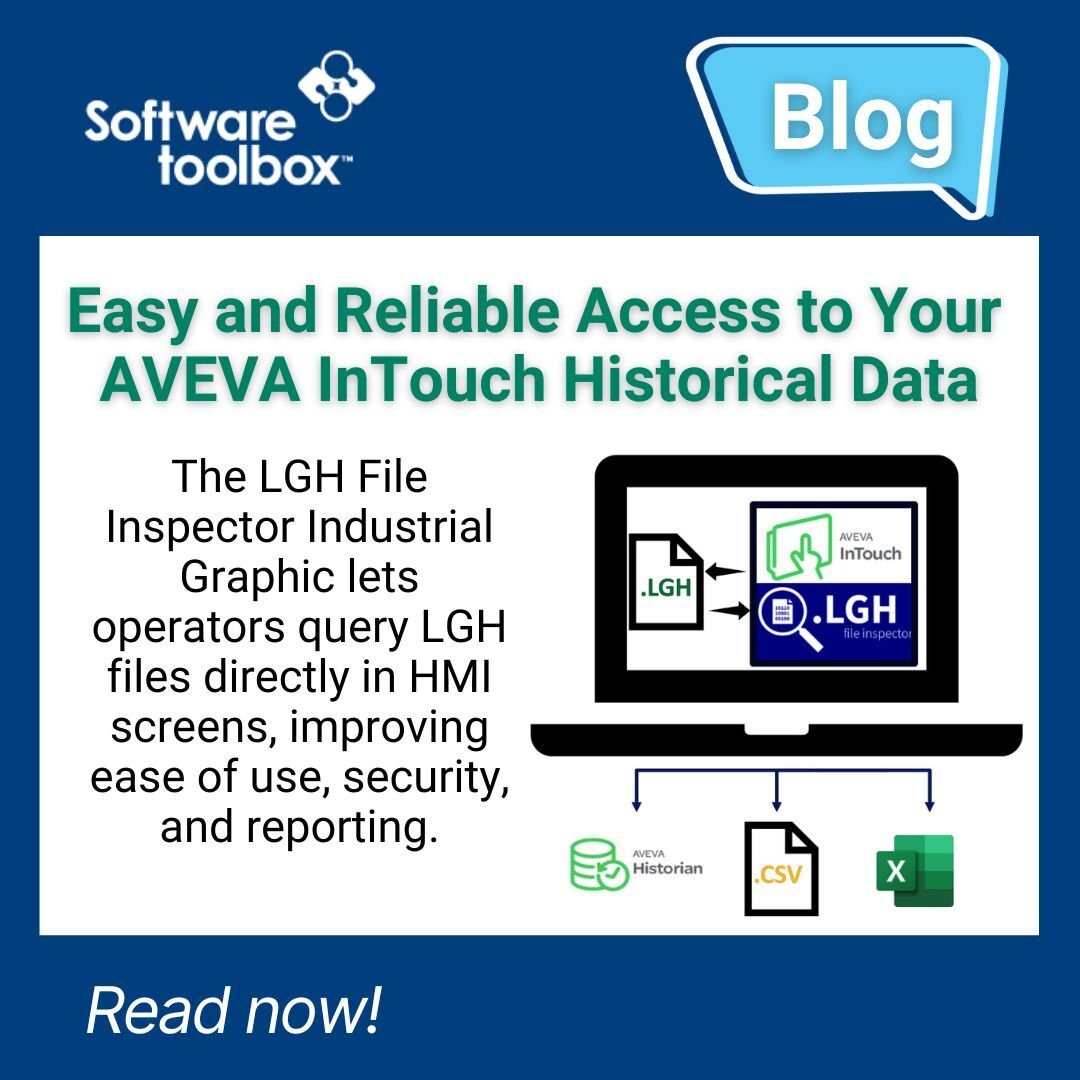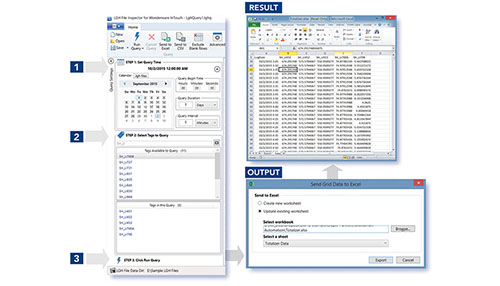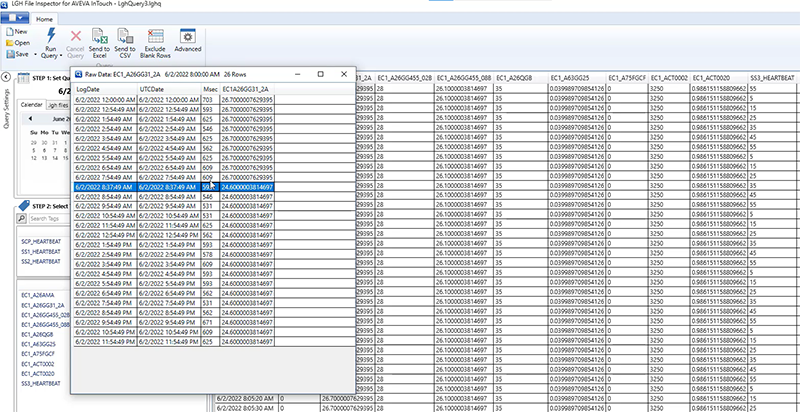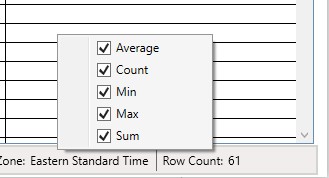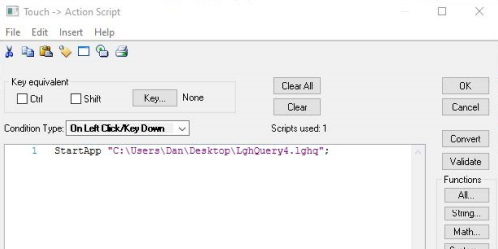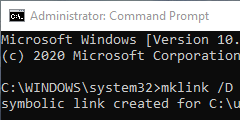Since 2016, LGH File Inspector has been the trusted tool for AVEVA™ InTouch HMI users who need quick, reliable access to their historical data. Whether it’s pulling files from network drives, automating queries with batch files, or setting up scheduled reports, the Software Toolbox team has helped users integrate LGH File Inspector into a wide range of solutions.
In this post, I have collected and summarized tools and learning material to ease your experience in applying LGH File Inspector and help you get started quickly. Towards the end you will find the highlights of the webinar I hosted covering the new features of LGH File Inspector Version 4, that addressed several issues users previously faced.