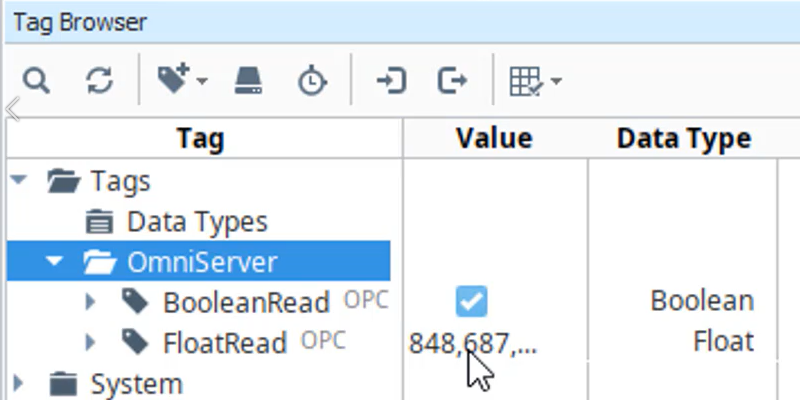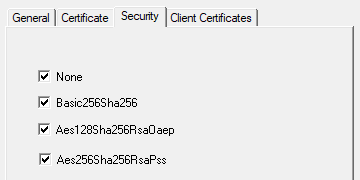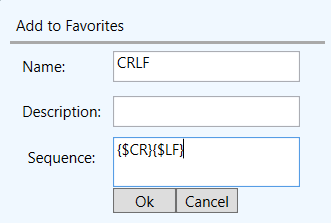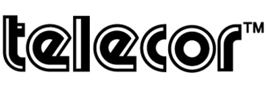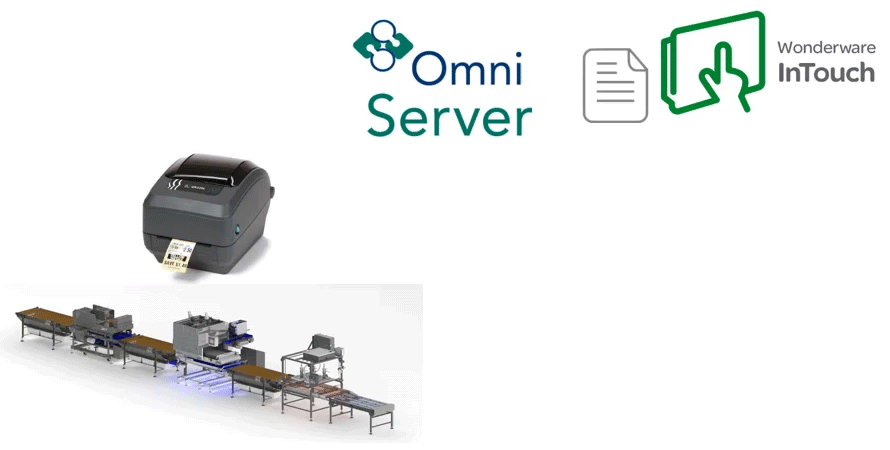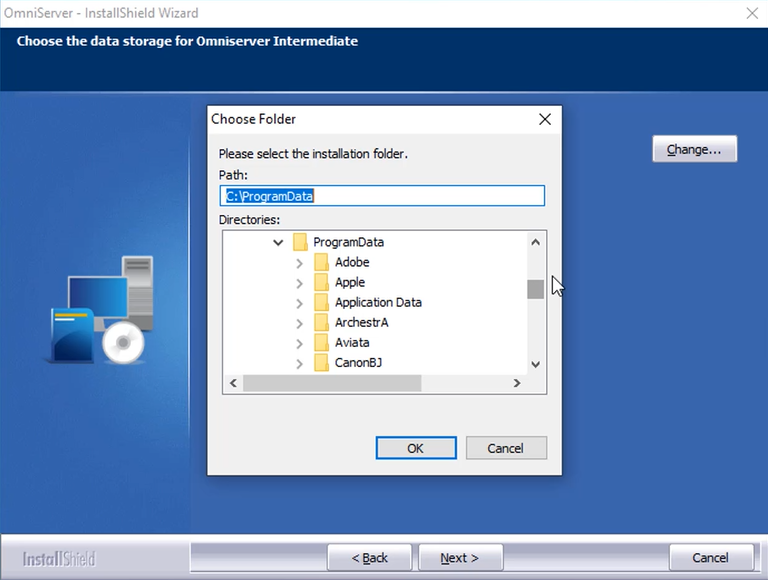OmniServer's connectivity and data parsing capabilities are its primary job; however, they are only the part of how OmniServer helps with integrating non-standard devices with Inductive Automation's Ignition HMI/SCADA. How does the device data actually make it into Ignition?
In this video blog, I'll show you how to make an OPC UA client connection from Ignition to OmniServer for integrating process data from all of your "other" devices that don't have a standard, off-the-shelf driver - and all without the expense and headaches of having to write custom code.