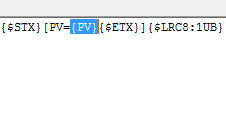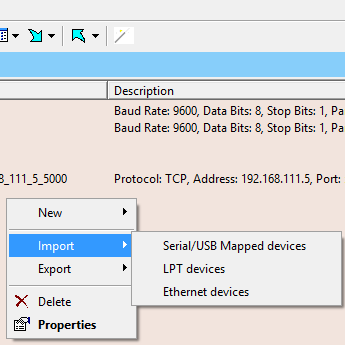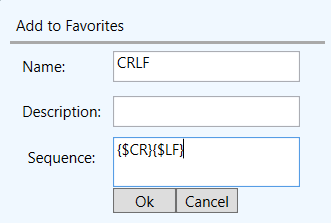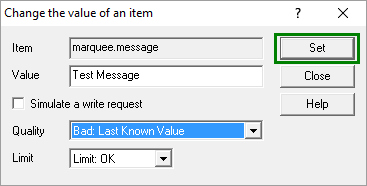In case you're not familiar with OmniServer, it is a user-configurable I/O server solution that you can configure through a user-friendly interface to communicate with various devices that do not already have off-the-shelf drivers written for them.
A question that our support engineers at Software Toolbox sometimes receive from both new and veteran OmniServer users alike is whether an item in the OmniServer sequence builder, which is used to build the send and/or receive message for a device protocol, requires a formatting code or not.
Continuing our Tech Support Corner blog series, this blog post covers under what situations a formatting code is required for an item defined in the OmniServer sequence builder of a protocol and when a code isn't required.