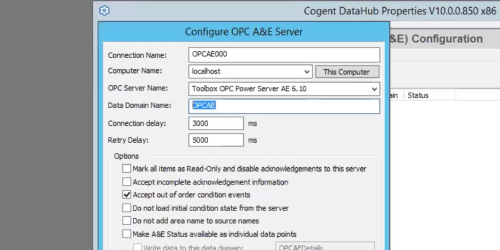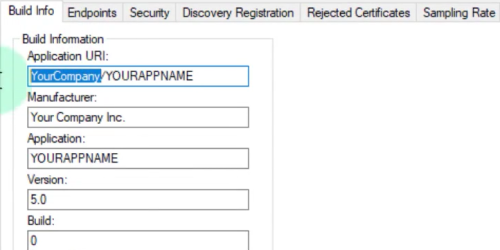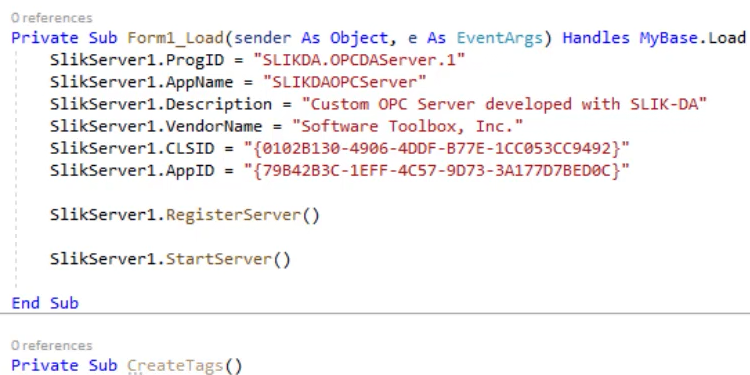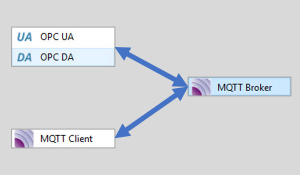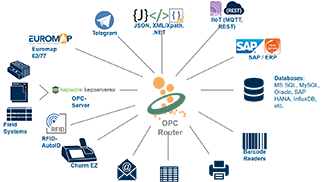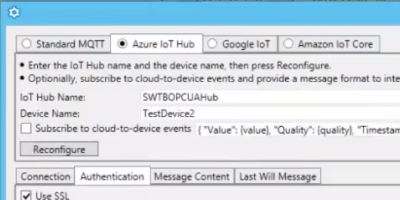Cogent DataHub enables a wide range of connectivity interfaces for different data sources such as OPC UA, OPC DA, ODBC, DDE and so much more. This makes DataHub a flexible gateway commonly used for data integration by external software such as HMI, SCADA, MES, historians and other client applications.
In this video blog, I'll show you how to use DataHub V10's support for OPC UA Alarms & Conditions to enable OPC Classic Alarms & Events servers to work with newer OPC UA clients supporting Alarms & Conditions.