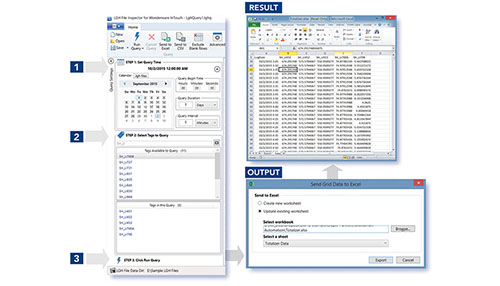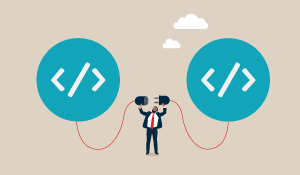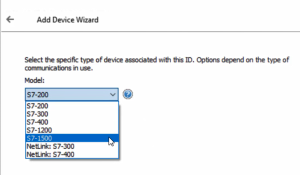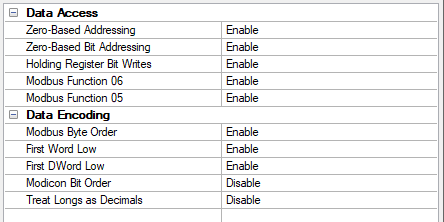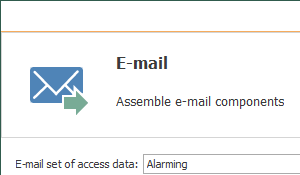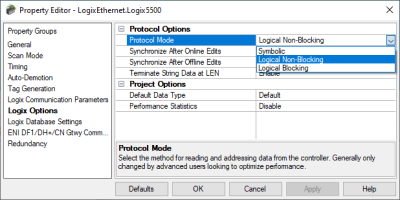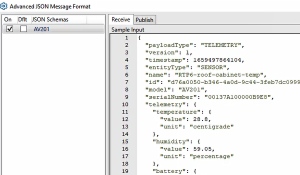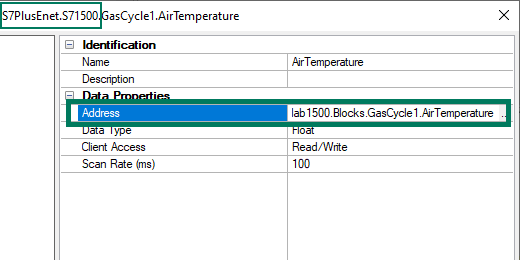LGH File Inspector for AVEVA InTouch (formerly Wonderware) enables easy, scalable, fast access to local daily historical data files (*.lgh files) logged by AVEVA InTouch applications without the limitations imposed by other solutions. There are many advanced features in the product and options for automating queries to run without user interaction to generate reports, exports, and more.
Software Toolbox Technical Blog
Video Blog: Automating LGH File Inspector Queries
1 min read
By Zachary Parham on Jul 27, 2023 2:00:00 PM
Video Tutorial - Logging Dynamic JSON Data to SQL or MES
3 min read
By Rodrigo Restrepo on May 4, 2023 2:00:00 PM
JSON (JavaScript Object Notation) is a file format that has become fairly common in the industrial automation industry for storing data or information (including such things as configuration files). But also as one of the most common data formats used by RESTful APIs and web services, which are commonly used for providing a range of useful information including energy prices and weather data.
Sometimes, of course, depending on the application, some or all components of JSON packet might be variable or dynamic in nature, which can make it difficult for off-the-shelf industrial software solutions to properly parse the information from those packets.
In this post, I will cover step-by-step how to leverage the scripting capabilities of the OPC Router to access and parse JSON packets either from a JSON file saved to a specific file directory or from a RESTful web service after which that data can be used with any of the other connectors that OPC Router supports. For this example, we log the data to a SQL database.
Video Tutorial: Real-Time Collection for Siemens S7 TCP/IP Ethernet
2 min read
By Lauren Conrad on Nov 17, 2022 2:00:00 PM
If you're reading this, you likely have at least one Siemens S7 PLC on your network being used in your industrial process and need to integrate data from that process. And if you're still using traditional Siemens variable-type addressing to access your S7 controllers, you need traditional S7 TCP/IP protocol connectivity.
In this video blog, I'll show you how to get started using our Siemens TCP/IP Ethernet driver to connect and gather real-time process data from Siemens S7 PLCs for AVEVA software applications and other clients.
Video Tutorial: Real-Time Collection for Modbus Devices
2 min read
By Lauren Conrad on Oct 13, 2022 2:00:00 PM
Modbus is one of the most widely used protocols around the world, implemented as the communications protocol by many different vendors for integration with other systems. If you're reading this, you likely have at least one Modbus device (whether it's a PLC, RTU or other device) being used in your industrial process and need to integrate data from that process.
In this video blog, I'll show you how to get started using our Modbus TCP Ethernet driver and it's flexible settings to connect and gather real-time process data from pretty much any Modbus Ethernet capable device for HMI, SCADA, MES and other client applications.
Video Tutorial - Email Reports / Alerts from OPC & Other Data Sources
2 min read
By John Gonzalez on Sep 29, 2022 2:00:00 PM
It's important for any enterprise to have actionable data in the timeliest fashion for making decisions. Minimizing downtime and increasing performance are important to the profitability of any company and knowledge at the point of action is key.
To that end, automating notifications or reports based on the latest process data from your various systems can ensure you're never in the dark when it comes to your processes.
In this post, I will cover step-by-step how to easily automate email notifications and reports for OPC and data sources with the OPC Router for giving you and other decision makers the knowledge you need to make informed decision as quickly as possible.
Video Tutorial: Real-Time Collection for AB Logix Family Controllers
1 min read
By Lauren Conrad on Sep 22, 2022 2:00:00 PM
Allen-Bradley's Logix family of PLCs and PACs is one of the most popular controllers across many automated industries. If you're reading this, you likely have at least one Logix controller being used in your industrial process and need to integrate data from that process.
In this video blog, I'll show you how to get started using our ControlLogix Ethernet driver to connect and gather real-time process data from Logix controllers for HMI, SCADA, MES and other client applications.
Video Tutorial: Using DataHub Advanced MQTT Parsing
4 min read
By Win Worrall on Aug 25, 2022 2:00:00 PM
Cogent DataHub® is a gateway that enables a wide range of connectivity interfaces for different data sources such as OPC UA, OPC DA, ODBC, DDE and so much more. Included in those available interfaces is the ability to act as both an MQTT client and broker even including Sparkplug B support for enabling MQTT integration with many other types of systems that don't natively support MQTT.
A key facet of the MQTT specification that can sometimes be complex for our users and cause issues with compatibility between DataHub and other MQTT clients and brokers is how to handle the formatting of MQTT messages. As you may or may not know, while MQTT does specify how to construct a message header for routing by an MQTT broker, it does NOT specify the actual message content. This tends to be a challenge when MQTT clients from different developers need to work together, since they need to be using the same format for the message content.
In this video blog, I'll show you how to use DataHub V10's Advanced MQTT Parser capability to specify flexible formats that will work with virtually any other vendor's MQTT clients and brokers.
Video Tutorial: Real-Time Collection for Siemens S7 Plus Ethernet
2 min read
By Kevin Rutherford on May 26, 2022 2:00:00 PM
If you're reading this, you likely have at least one Siemens S7 PLC on your network being used in your industrial process and need to integrate data from that process. And, like many of our Siemens users, you're likely interested in accessing symbolic references (versus the traditional Siemens variable addresses) supported by newer S7 controllers.
In this video blog, I'll show you how to get started using our Siemens S7 Plus Ethernet driver (part of the Siemens S7 Plus Suite) to connect and gather real-time process data from Siemens S7-1500 and S7-1200 PLC symbolic variables/tagnames for AVEVA Wonderware applications.
About this Blog
We're engineers like you, so this blog focuses on "How to" appnotes, videos, tech team tips, product update announcements, user case studies, and other technical updates. Subscribe to updates below. Your feedback and questions on posts are always welcomed.
Subscribe to our Blog
Recent Posts
Posts by Topic
- Device Connectivity (204)
- Wonderware (178)
- OPC UA (121)
- Cogent DataHub (111)
- TOP Server (107)
- OPC (103)
- Technical Support (99)
- OmniServer (72)
- Video Tutorials (69)
- OPC Router (51)
- OPC DA (42)
- Protocols (40)
- AVEVA (37)
- Automation 101 (28)
- Security (26)
- MQTT & IoT (24)
- OmniServer Did You Know (24)
- Data Tunneling (23)
- OPC Data Client (22)
- Connectivity (21)
- Development Tools (19)
- IT/OT (18)
- DCOM (17)
- LGH (14)
- OPC Tunnel (13)
- Alarms & Notifications (12)
- Database (12)
- Earth Day (12)
- Summer of IoT (12)
- Exploring OPC UA (11)
- OPC Gateway (11)
- Case Studies (10)
- Dream Report (10)
- EFM (10)
- Oil & Gas (10)
- REST & Web Services (10)
- Reporting (10)
- CSV (9)
- Database & Historian (9)
- Flow (8)
- OPC Integration (8)
- Redundancy (8)
- Sustainability (8)
- AVEVA OPC UA Client (7)
- Modbus (7)
- OPC Router Basic Training (7)
- OPC Server (7)
- SuiteLink (7)
- DataHub Training (6)
- ODBC (6)
- OPC Alarms and Events (6)
- OPC Data Logger (6)
- ProtocolDesign (6)
- xml (6)
- Data Bridging (5)
- Data Logging (5)
- Data Storage Deep Dive (5)
- OPC Conversion (5)
- Data Integration (4)
- InTouch (4)
- Industrial Decisions (4)
- OPC Bridge (4)
- OPC Toolkit Benefits (4)
- OmniServer User Stories (4)
- SLIK-DA (4)
- SQL (4)
- Business Intelligence (3)
- Error Detection (3)
- IT & Infrastructure (3)
- Industry 4.0 (3)
- OPC Redundancy (3)
- OPC Server Remote Config (3)
- Wedges (3)
- Windows (3)
- Collaboration (2)
- ControlLogix (2)
- Excel (2)
- Ignition (2)
- KEPServerEX (2)
- Kepware Edge (2)
- OPC Wizard (2)
- OSIsoft (2)
- Omron (2)
- PGAS (2)
- Predictive Maintenance (2)
- Process Alert (2)
- Scripting (2)
- Store and Forward (2)
- System Integrators (2)
- Building Automation (1)
- ERP (1)
- LGH User Stories (1)
- LRC (1)
- Linux (1)
- Machine Learning (1)
- Mining/Metals (1)
- New Release (1)
- Omni Flow (1)
- Power & Utilities (1)
- Predictive Analytics (1)
- Process Alerts (1)
- QNX (1)
- Sparkplug B (1)
- Water & Wastewater (1)