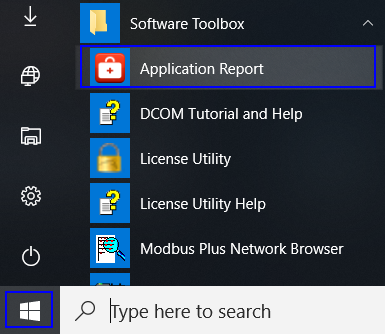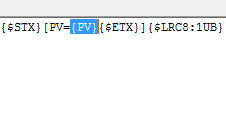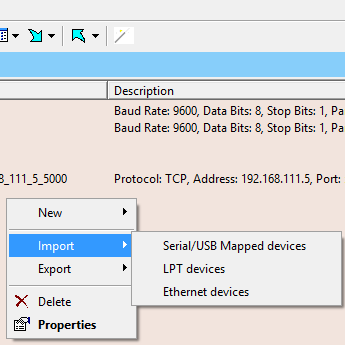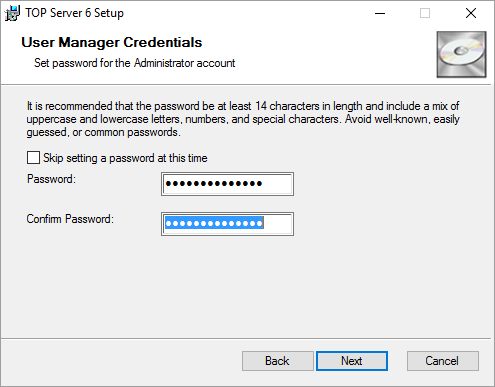Whether your role is IT or OT, there tends to be an almost universal dislike of having to work with printers. It is likely, for this exact reason, that when tasked with integrating a printer (be it a laser jet printer for labelling packaging, or a label printer to track your products) many users are simply forgoing the integration completely. That might mean opting for limited integration with a PLC on the line or simply choosing to not integrate at all while continuing to make any configuration changes manually.
In this blog post, continuing our OmniServer Did You Know series, we’ll discuss several methods that users have implemented over the years when needing to use printers in a process and how OmniServer provides an off-the-shelf, easy-to-use alternative for direct integration of most printers with your process control systems.