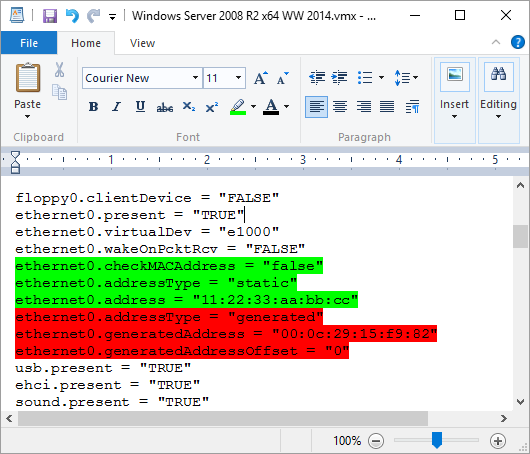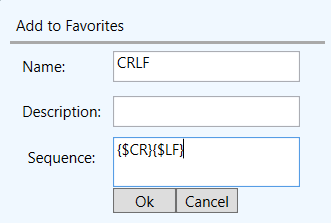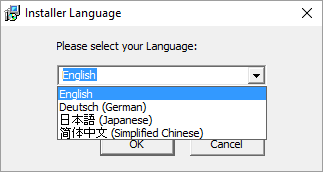If you're familiar with the term high availability, then you're also more than likely at least aware of virtualization environments such as VMWare and Hyper-V. As computer hardware specifications have grown exponentially over the years, virtualization is more and more becoming the norm for hosting of automation control systems.
A common question that our support engineers at Software Toolbox receive from new and veteran TOP Server for Wonderware users alike is whether TOP Server supports virtual environments, which ones and what are the best practices.
Continuing our Tech Support Corner blog series, this blog post covers best practices with respect to using TOP Server for Wonderware in virtualization environments such as VMWare and Hyper-V.