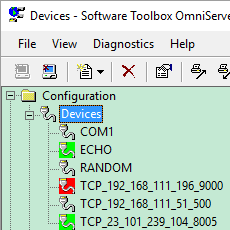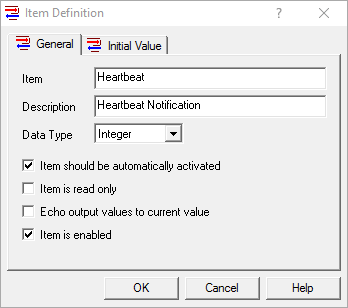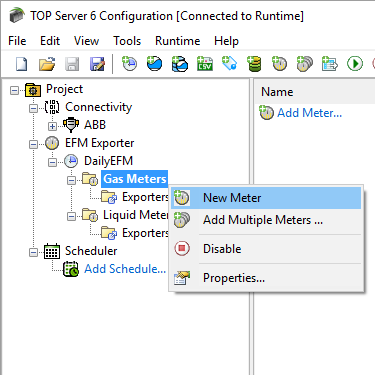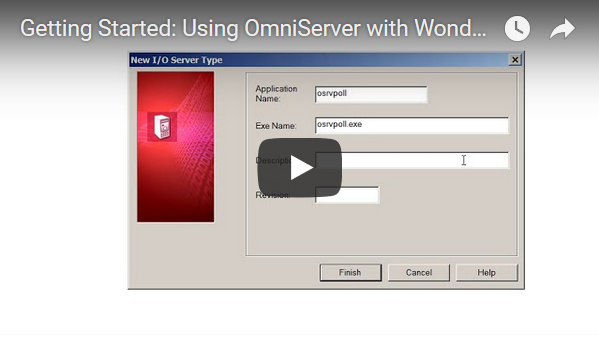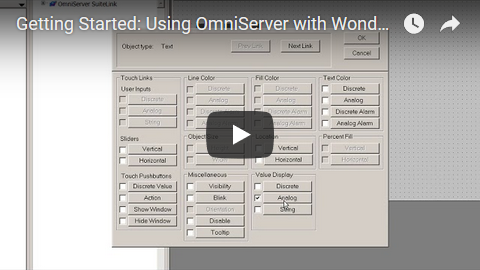As part of our continuous improvement process at Software Toolbox, OmniServer is updated several times a year to add additional useful features and tools, and to resolve any known issues.
In this video blog, I will cover updates and enhancements available in OmniServer V3.1.0.5 to help you with usability, performance and troubleshooting while connecting to all of your non-standard devices.