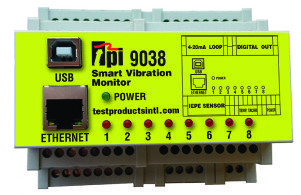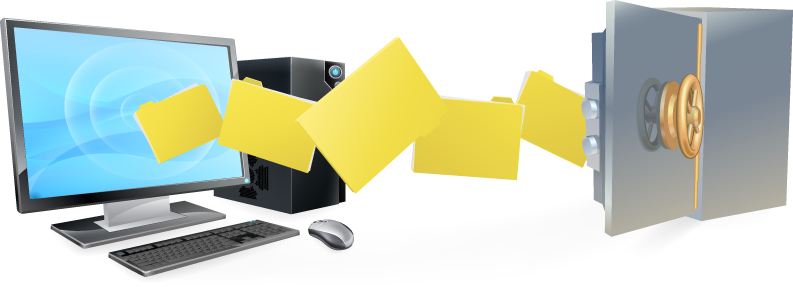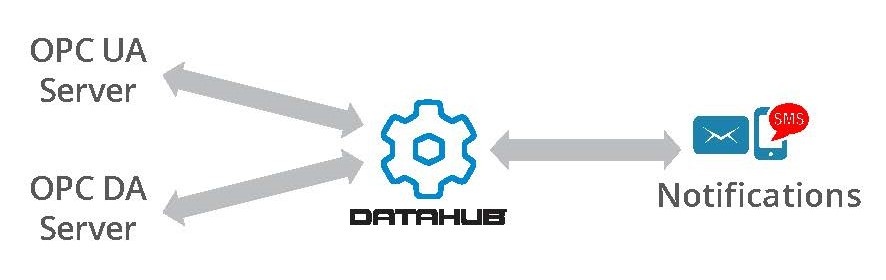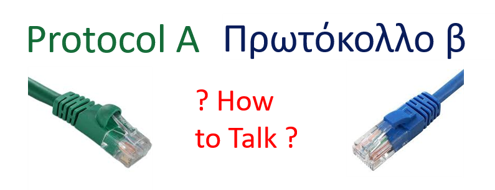Software Toolbox has worked with integrators, users, OEMS and distributors of Wonderware Software products since 1997. At a Schneider Electric Software conference in 2017, they met a hardware supplier new to the Wonderware user community,  , also known as TPI. It turns out TPI is not new to the vibration monitoring space, though, and has a long history of providing handheld test and measurement equipment. In this video blog...
, also known as TPI. It turns out TPI is not new to the vibration monitoring space, though, and has a long history of providing handheld test and measurement equipment. In this video blog...
Software Toolbox Technical Blog
Integration of Vibration Monitoring Hardware into HMI, SCADA, MES, & Historians
1 min read
By John Weber on Feb 21, 2018 2:00:00 PM
3 Reasons to Be Excited about OPC Data Client 2018.1 Release
4 min read
By John Weber on Feb 14, 2018 2:00:00 PM
Our latest release of the OPC Data Client development toolkit provides some exciting new features for leveraging powerful OPC UA technology features including OPC UA complex data support.
In this post, we will cover some of the key reasons the OPC Data Client 2018.1 is an easy, effective method for bringing the power of OPC UA to your custom client applications.
Did You Know? Four Key OmniServer Tips For Easier Protocol Creation
7 min read
By Kevin Rutherford on Feb 8, 2018 2:00:00 PM
As someone who has worked with non-standard device connectivity using OmniServer for over 10 years, I sometimes take for granted the knowledge that I have gained over that time. If you're anything like me, once you figure out the data you need from your device's protocol document, you just want to get your protocol knocked out as quickly as possible so you can start communicating.
In this post, I'm going to cover 4 key tips that I've learned over the years when working in OmniServer to build a protocol that you may not have realized and that could add convenience and save you a lot of time, which is time you can be spending on other important tasks.
Your Data Logger Wouldn’t Just Throw Away Data. Or Would It?
5 min read
By Marc Holbach on Feb 1, 2018 2:00:00 PM
What is the most important feature for any data logger to have? At the end of the day, we are trusting a data logger to take our data and store it. Now whether that is for reporting, optimization, legal reasons, or simply to retain process data over some period of time in case it might be needed later, we expect the data to be logged without any losses.
This is particularly true in the industrial automation space, where the amount of data that is being logged is growing almost as exponentially as the speed at which the data is needed in order to have a business impact. As such, the prospect of losing data can very quickly result in lost jobs, thousands of dollars in lost production, and legal or financial penalties in case of an audit.
So how much do you trust your data logger to really be logging 100% of the data that it should be? In this blog post, I will address these concerns and highlight the ways OPC UA provides capabilities that software applications can leverage to provide peace of mind.
Video Tutorial: Sending Email & SMS Alerts Triggered by Process Values
1 min read
By Win Worrall on Jan 25, 2018 2:00:00 PM
Timely notifications about abnormal conditions in your process are vital to minimizing downtime and the costs associated with it. Automating the process based on the condition of specific process variables gets you the information you need for making decisions as quickly as possible.
The following short video blog demonstrates step-by-step how easy it is to use the Cogent DataHub to establish a connection to an OPC data source and then define various flexible conditions for triggering email and/or SMS text notifications based on values collected from that OPC server.
Automation & Control Software Learning Resources for the New Year
5 min read
By Kevin Rutherford on Jan 18, 2018 2:00:00 PM
The New Year is a time of renewal, new projects, new challenges, and for some of you, new roles, or new people on your teams. The last year has been one where our team has grown and worked to deliver the relevant content you need to learn more about software for automation & control, how to use our products, and the type of problems we solve.
In this blog post, we’ll provide a quick review of some key items from the last year that can help you or your colleagues in the coming year. If you aren’t already subscribed to our blog, we encourage you to subscribe using the form at the right . We publish new content at least once a week, sometimes more often, and you can control the frequency of when you are notified of new content.
How to Connect, Integrate, or Communicate between Control Systems
7 min read
By John Weber on Jan 11, 2018 2:00:00 PM
Our  is designed to help professionals that are new to the industrial automation space whether at the start of their careers, or moving into the operations technology (OT) world from an IT or other background.
is designed to help professionals that are new to the industrial automation space whether at the start of their careers, or moving into the operations technology (OT) world from an IT or other background.
One of the common challenges in Industrial Integration is communications between different brands or manufacturers’ control devices (PLC, DCS, Drives, RTUs, smart sensors). While most control devices have methods of communication, and some industry standards have helped, they don’t all communicate using the same methods or protocols, and even if they both have the same serial or Ethernet wiring the difference in communication protocols prevents them from passing information. It’s the same problem you have if someone calls you on the phone, but doesn’t speak the same language.
While, as humans, we may be able to overcome a difference in dialect, machine communication has to be precise and exact. Small differences in addressing or data formatting can be enough variation to create communications failure. So how do people overcome this challenge?
How to Connect a Non-Standard Device with No Code
8 min read
By Kevin Rutherford on Jan 4, 2018 2:00:00 PM
l ask you to remember back to 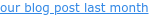 where took the information we pulled from a device’s protocol document (
where took the information we pulled from a device’s protocol document ( ) and created a custom protocol in OmniServer. As you’ll recall, our protocol has now been designed.
) and created a custom protocol in OmniServer. As you’ll recall, our protocol has now been designed.
But how do you go about testing the protocol and proving that it works? This final post in the series takes you through the steps of getting connected and actually troubleshooting your OmniServer protocol.
About this Blog
We're engineers like you, so this blog focuses on "How to" appnotes, videos, tech team tips, product update announcements, user case studies, and other technical updates. Subscribe to updates below. Your feedback and questions on posts are always welcomed.
Subscribe to our Blog
Recent Posts
Posts by Topic
- Device Connectivity (204)
- Wonderware (178)
- OPC UA (121)
- Cogent DataHub (111)
- TOP Server (107)
- OPC (103)
- Technical Support (99)
- OmniServer (72)
- Video Tutorials (69)
- OPC Router (51)
- OPC DA (42)
- Protocols (40)
- AVEVA (37)
- Automation 101 (28)
- Security (26)
- MQTT & IoT (24)
- OmniServer Did You Know (24)
- Data Tunneling (23)
- OPC Data Client (22)
- Connectivity (21)
- Development Tools (19)
- IT/OT (18)
- DCOM (17)
- LGH (14)
- OPC Tunnel (13)
- Alarms & Notifications (12)
- Database (12)
- Earth Day (12)
- Summer of IoT (12)
- Exploring OPC UA (11)
- OPC Gateway (11)
- Case Studies (10)
- Dream Report (10)
- EFM (10)
- Oil & Gas (10)
- REST & Web Services (10)
- Reporting (10)
- CSV (9)
- Database & Historian (9)
- Flow (8)
- OPC Integration (8)
- Redundancy (8)
- Sustainability (8)
- AVEVA OPC UA Client (7)
- Modbus (7)
- OPC Router Basic Training (7)
- OPC Server (7)
- SuiteLink (7)
- DataHub Training (6)
- ODBC (6)
- OPC Alarms and Events (6)
- OPC Data Logger (6)
- ProtocolDesign (6)
- xml (6)
- Data Bridging (5)
- Data Logging (5)
- Data Storage Deep Dive (5)
- OPC Conversion (5)
- Data Integration (4)
- InTouch (4)
- Industrial Decisions (4)
- OPC Bridge (4)
- OPC Toolkit Benefits (4)
- OmniServer User Stories (4)
- SLIK-DA (4)
- SQL (4)
- Business Intelligence (3)
- Error Detection (3)
- IT & Infrastructure (3)
- Industry 4.0 (3)
- OPC Redundancy (3)
- OPC Server Remote Config (3)
- Wedges (3)
- Windows (3)
- Collaboration (2)
- ControlLogix (2)
- Excel (2)
- Ignition (2)
- KEPServerEX (2)
- Kepware Edge (2)
- OPC Wizard (2)
- OSIsoft (2)
- Omron (2)
- PGAS (2)
- Predictive Maintenance (2)
- Process Alert (2)
- Scripting (2)
- Store and Forward (2)
- System Integrators (2)
- Building Automation (1)
- ERP (1)
- LGH User Stories (1)
- LRC (1)
- Linux (1)
- Machine Learning (1)
- Mining/Metals (1)
- New Release (1)
- Omni Flow (1)
- Power & Utilities (1)
- Predictive Analytics (1)
- Process Alerts (1)
- QNX (1)
- Sparkplug B (1)
- Water & Wastewater (1)