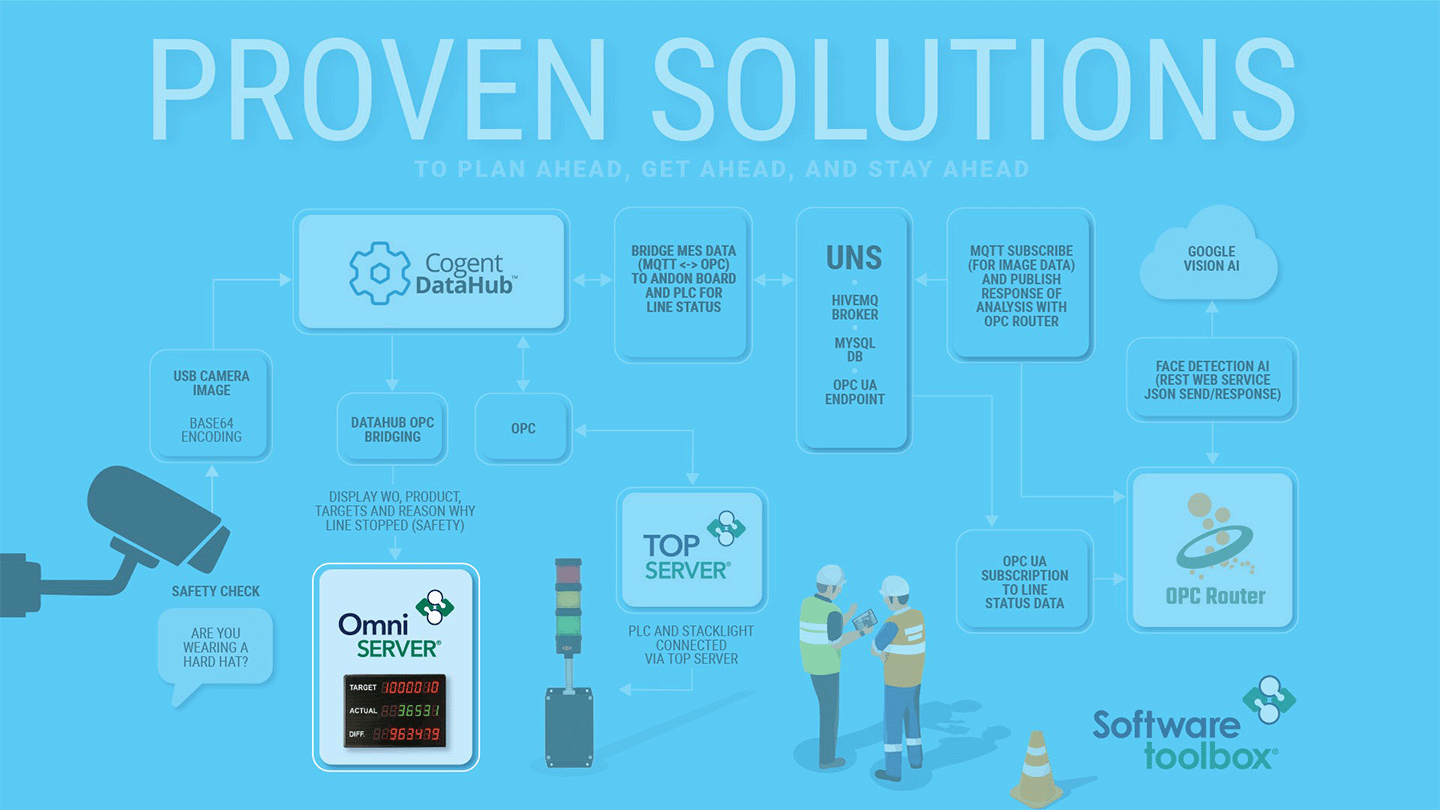When it comes to Earth Day, conversations often center on renewable energy and reducing raw materials—but true sustainability goes far beyond solar panels and recycling bins. One of the most overlooked yet powerful ways to shrink our environmental footprint is by reclaiming something we already have in abundance: waste heat.
In this second installment of our 2025 Environmental Sustainability blog series, we’re diving into the surprisingly diverse world of heat reclamation—where compost piles, underground aquifers, industrial processes, and even your HVAC system can all become unexpected sources of clean, efficient energy.
Curious about how this is so? Read on to discover the technologies that turn excess heat into big savings—for both the planet and your wallet.
Software Toolbox Technical Blog
Harnessing Waste Heat for a Greener Future
5 min read
By Zachary Parham on Apr 10, 2025 2:00:00 PM
Standardizing Connectivity to Advance Sustainability
6 min read
By Jay David on Apr 3, 2025 2:00:00 PM
How a Common Data Infrastructure is Helping Amcor Meet its Net Zero Goals
We are celebrating World Earth Day all month long and recognize that sustainability is not just about using eco-friendly materials — it is about making smarter choices in how we connect, operate, optimize, and innovate. To kick things off, this first blog of this year's Earth Day Series explores how Amcor, a global leader in the packaging industry, is leveraging TOP Server to drive efficiency, improve productivity, and help support its sustainability goals.
How Maximizing Uptime Drives Business for Machine Builders & End Users
3 min read
By John Gonzalez on Mar 27, 2025 2:00:00 PM
For OEMs (Original Equipment Manufacturers), delivering high-performance machinery is an absolute requirement. However, their true measurement of success lies with ensuring long-term reliability and maximizing uptime for their customers. Downtime isn’t just an inconvenience – it can result in substantial financial losses, impacting both productivity and profitability. By prioritizing dependability in their chosen solutions, OEMs can strengthen customer trust, enhance operational efficiency, and differentiate themselves in a competitive market.
Standardizing Device Communications for Oil and Gas Operations
7 min read
By Jay David on Mar 20, 2025 2:00:00 PM
Oil and gas is a complex, high-risk, high-reward industry affected by factors like operational challenges, frequent system configuration change, buying/selling of field assets, environmental risks, technological integration, highly variable demand and market-based pricing, and safety concerns. It involves high capital investment, complex distribution networks, and diverse regulatory requirements. With the ongoing shift towards digital transformation strategies and smart manufacturing revolving around Industry 4.0, companies must adapt while ensuring efficiency, profitability, and compliance.
In this blog I’ll talk about the challenges our clients in this space tell us they face, how our solutions address them, and share resources including success stories to learn more.
Don't Sleep on Web Services: How RESTful APIs Improve Integration
5 min read
By Nicole Knox on Mar 13, 2025 2:00:00 PM
Each year, National Napping Day recognizes our need for rest the day following the return of daylight saving time, when many of us shift our clocks forward one hour. If you are one of the many who "sprang forward" this past Sunday, we hope you have been able to catch up on your rest over the past several days. Today, however, we’re going to talk about a different kind of "REST" and how it can help you spring forward in your OT/IT integration goals and Industry 4.0 initiatives.
From Canary to AVEVA CONNECT, many technologies include a RESTful interface that can be leveraged when other avenues are unavailable. In this blog, you’ll learn how you can take advantage of RESTful APIs to easily integrate systems that do not have a native way to interact with each other, resulting in a standardized, scalable, and secure way to exchange data between enterprise IT systems and industrial OT environments.
A Look Ahead: What to Expect from Software Toolbox in 2025
12 min read
By John Weber on Mar 6, 2025 2:00:00 PM
Now that we’ve proved it at the recent ProveIt! 2025 Conference, I want to give our technical teams a break from providing our usual deep technical content. They will be back next week for sure, but this week, I want to share what we are planning as 2025 moves forward in solutions, blog, services, events, and an important tech tip to wrap things up.
First, don’t forget the valuable resources in one of the first blogs of this year “2025 Automation & Control Software Learning Resources” that delivered a summary of learning resources, recent product releases, and more.
Because we strive to keep this blog technical, we suggest you subscribe to blog notifications using the form at the right and follow us on LinkedIn to keep up to date with news around Software Toolbox all year round.
Did we prove it at ProveIt! ?
11 min read
By Tanja Gehling on Feb 27, 2025 2:00:00 PM
Last week Software Toolbox was one of the 39 vendors exhibiting and presenting at the ProveIt! Conference in Dallas (check out the other ones we'll be at). We hardly noticed the freezing cold Texas weather (yes, that's right, it was less than 10 degrees) as we had heated (constructive) discussions on and off the stage and exhibition floor. In this blog you'll learn what we proved, and get to see it in action in video! Don't want to wait? Jump straight to the video!
From Plant Floor PLC to SAP: Real-Time Connectivity
5 min read
By Kyle Persyn on Feb 20, 2025 2:00:00 PM
A global beverage manufacturer sought to modernize its data workflows by integrating operational technology (OT) with enterprise systems. Specifically, they needed to transfer real-time data from their Rockwell Automation PLCs to their SAP system to automate workflows, enhance traceability, and streamline processes. The legacy setup relied on outdated communication methods, introducing inefficiencies and potential failure points. To overcome these challenges, the company required a robust, scalable, and future-ready solution.
This blog will give you an insight into how that solution became a reality and how they got there. Also, if you have not done so, please subscribe to our blogs to not miss out on similar topics.
About this Blog
We're engineers like you, so this blog focuses on "How to" appnotes, videos, tech team tips, product update announcements, user case studies, and other technical updates. Subscribe to updates below. Your feedback and questions on posts are always welcomed.
Subscribe to our Blog
Recent Posts
Posts by Topic
- Device Connectivity (204)
- Wonderware (178)
- OPC UA (121)
- Cogent DataHub (111)
- TOP Server (107)
- OPC (103)
- Technical Support (99)
- OmniServer (72)
- Video Tutorials (69)
- OPC Router (51)
- OPC DA (42)
- Protocols (40)
- AVEVA (37)
- Automation 101 (28)
- Security (26)
- MQTT & IoT (24)
- OmniServer Did You Know (24)
- Data Tunneling (23)
- OPC Data Client (22)
- Connectivity (21)
- Development Tools (19)
- IT/OT (18)
- DCOM (17)
- LGH (14)
- OPC Tunnel (13)
- Alarms & Notifications (12)
- Database (12)
- Earth Day (12)
- Summer of IoT (12)
- Exploring OPC UA (11)
- OPC Gateway (11)
- Case Studies (10)
- Dream Report (10)
- EFM (10)
- Oil & Gas (10)
- REST & Web Services (10)
- Reporting (10)
- CSV (9)
- Database & Historian (9)
- Flow (8)
- OPC Integration (8)
- Redundancy (8)
- Sustainability (8)
- AVEVA OPC UA Client (7)
- Modbus (7)
- OPC Router Basic Training (7)
- OPC Server (7)
- SuiteLink (7)
- DataHub Training (6)
- ODBC (6)
- OPC Alarms and Events (6)
- OPC Data Logger (6)
- ProtocolDesign (6)
- xml (6)
- Data Bridging (5)
- Data Logging (5)
- Data Storage Deep Dive (5)
- OPC Conversion (5)
- Data Integration (4)
- InTouch (4)
- Industrial Decisions (4)
- OPC Bridge (4)
- OPC Toolkit Benefits (4)
- OmniServer User Stories (4)
- SLIK-DA (4)
- SQL (4)
- Business Intelligence (3)
- Error Detection (3)
- IT & Infrastructure (3)
- Industry 4.0 (3)
- OPC Redundancy (3)
- OPC Server Remote Config (3)
- Wedges (3)
- Windows (3)
- Collaboration (2)
- ControlLogix (2)
- Excel (2)
- Ignition (2)
- KEPServerEX (2)
- Kepware Edge (2)
- OPC Wizard (2)
- OSIsoft (2)
- Omron (2)
- PGAS (2)
- Predictive Maintenance (2)
- Process Alert (2)
- Scripting (2)
- Store and Forward (2)
- System Integrators (2)
- Building Automation (1)
- ERP (1)
- LGH User Stories (1)
- LRC (1)
- Linux (1)
- Machine Learning (1)
- Mining/Metals (1)
- New Release (1)
- Omni Flow (1)
- Power & Utilities (1)
- Predictive Analytics (1)
- Process Alerts (1)
- QNX (1)
- Sparkplug B (1)
- Water & Wastewater (1)