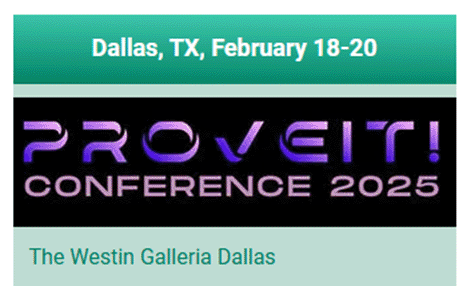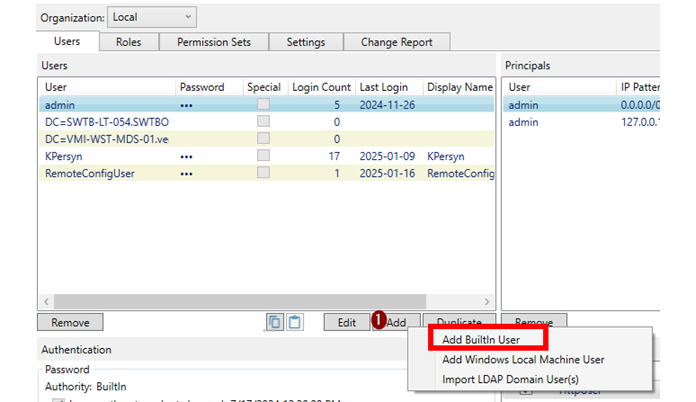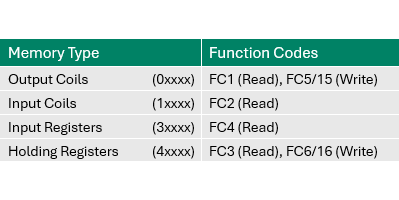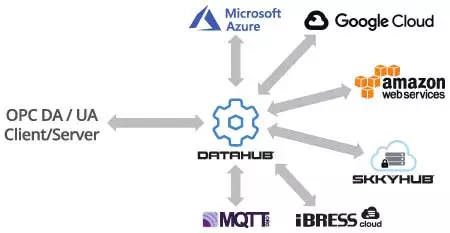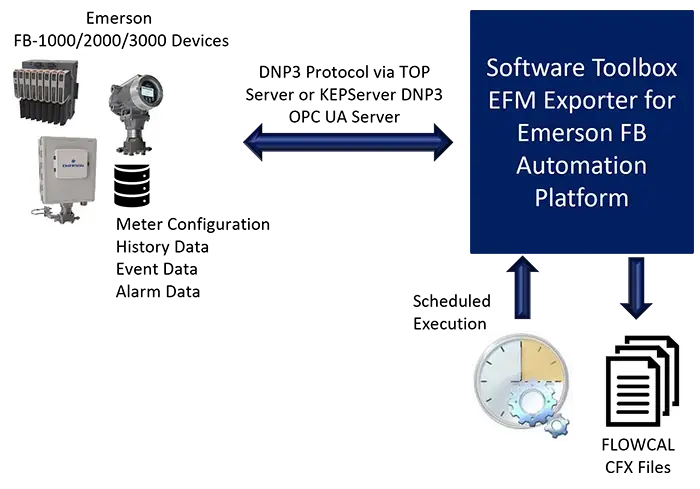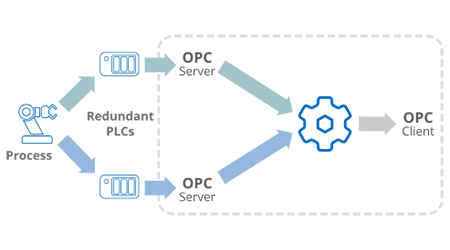There is nothing like talking to each other in person and establishing that individual connection
Do you get tons of invitations to various events and wonder “Why should I go? Is this worth my time? What’s in it for me?” Industry events are more than just get togethers of a bunch of salespeople; they’re opportunities to explore innovation, solve challenges, and connect with experts who understand the challenges you are facing. We bring actual technical experts who understand you and want to help you find the right solutions. Meet and engage with our team that you may have already emailed or had virtual meetings with – but this time in person!