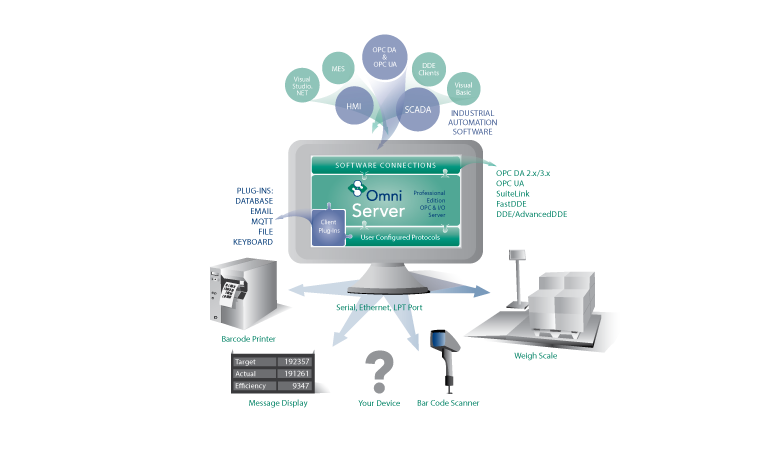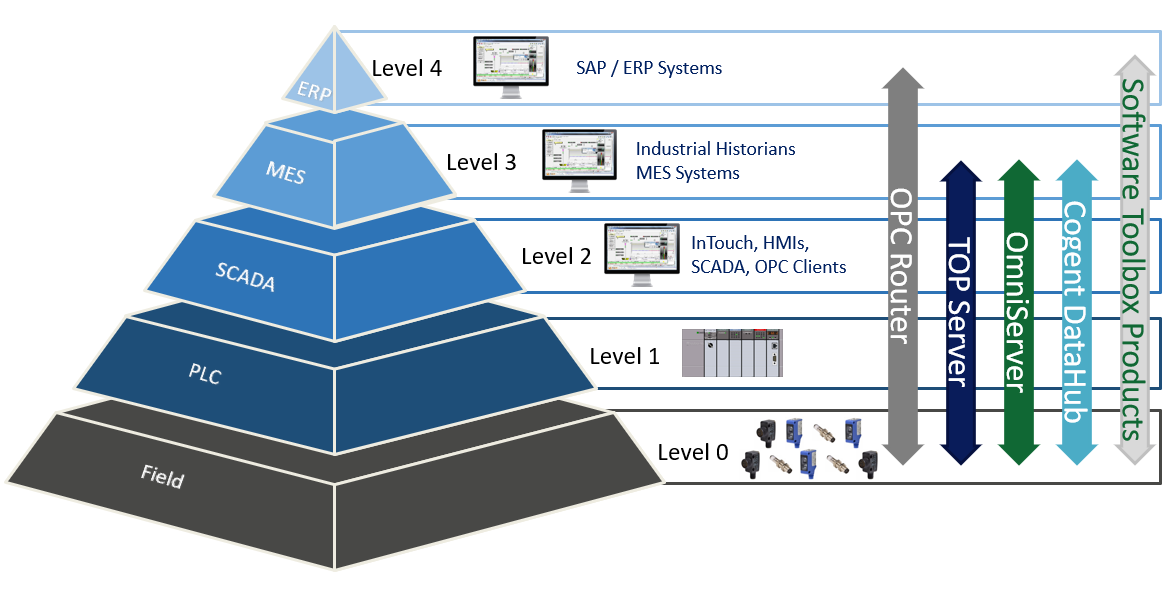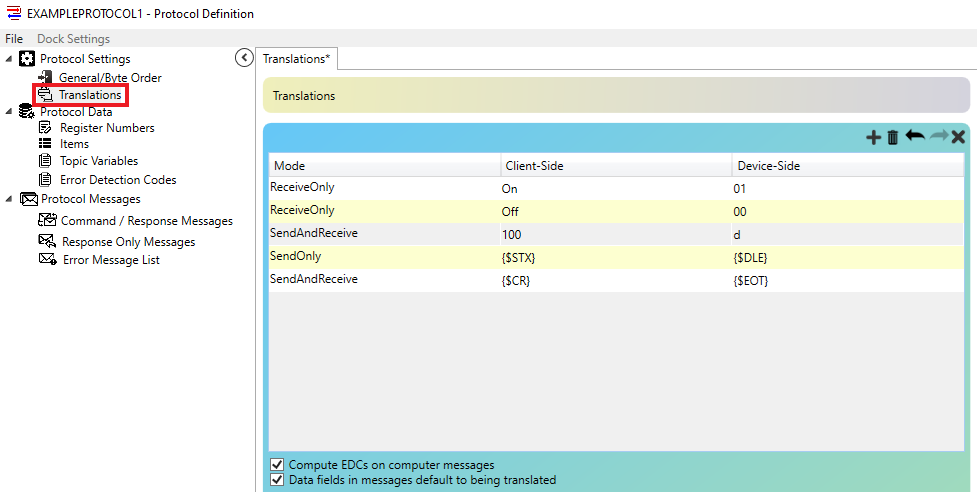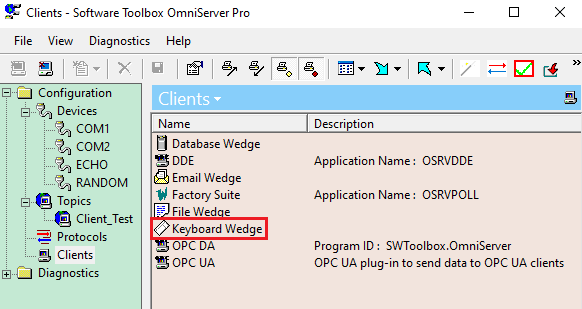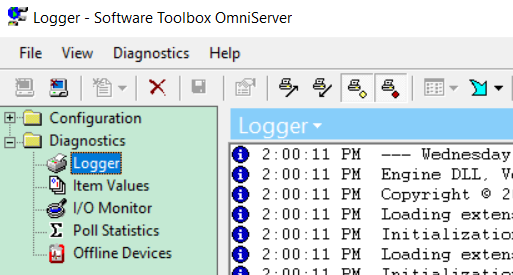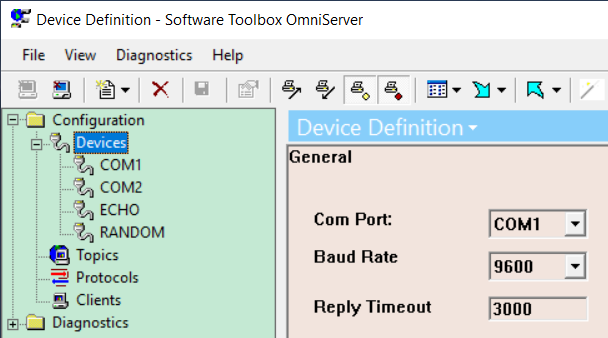Welcome back to our Summer of IoT blog series! This week, we are excited to announce the release of OmniServer Version 3.4.0.1 which in the professional edition, now includes MQTT client capability, which enables publishing data to MQTT Brokers such as the Cogent DataHub Smart Broker, HiveMQ, Mosquitto, and others.
Software Toolbox Technical Blog
Streamline Your IoT Operations with the New OmniServer MQTT Plug-In
5 min read
By Jessica Dillon on Jul 11, 2024 2:00:00 PM
Enabling Sustainability through all Levels of the Automation Pyramid
7 min read
By Zachary Parham on Apr 25, 2024 2:00:00 PM
Software Toolbox’s solutions play a pivotal role throughout multiple renewable energy sectors. However, our solutions don't only help with the day-to-day creation of renewable energy but also the supply chains that enable the creation of these energy sources, reducing cost and increasing efficiency across all levels of your business via automation.
Last week, we shared a specific use case of how our software is being used to help reduce waste and energy usage. In this final post of our Environmental Sustainability series, we will explore additional ways our software can be, and has been, used across the entire automation pyramid to reduce waste and increase efficiency. Chances are, this is something you are already very familiar with. But for those of you who are not, the automation pyramid functions as a conceptual blueprint utilized in industrial automation representing the different levels of data transfer necessary for automation. This pyramid likely aligns with the different areas within your business.
Revolutionizing Sustainability with Circular Economy and OPC Standards
5 min read
By Sarah Eckhoff on Apr 4, 2024 2:00:00 PM
In this first installment of our 2024 Environmental Sustainability Blog Series, we’re going to piggyback on last year’s Waste Reduction blog post, and take things a step farther – how can you incorporate aspects of a circular economy to positively impact your work environment? In this blog post we’ll discuss what a circular economy is, the impact circular economies have on the environment, and how software that leverages OPC Standards and the automation industry can play a pivotal role in fostering its success.
Did You Know? How to Use Character Translations in OmniServer
4 min read
By Jessica Dillon on Mar 28, 2024 2:00:00 PM
Those of you who are aware of OmniServer will already know that it is primarily used to retrieve information from devices that use 'non-standard' protocols to communicate, such as weigh scales, barcode readers, and printers. An HMI, SCADA, MES, Historian, database, and more, could then read that data from OmniServer, making it a powerful, universal, data acquisition tool.
Some of these 'non-standard' device protocols require what we call "special handling". For most protocols, if you've used OmniServer, data that is sent or received is "what you see is what you get" type data. An ASCII "A" is transmitted or received and interpreted as an ASCII "A". But what if your device is expecting something else as part of its special handling in its communication protocol? Or what if you wanted to interpret the data differently from the device to meet new business standards or existing requirements?
OmniServer is capable of handling advanced protocols where the devices send special characters/bytes that need to be handled in a specific way. In this blog, we will explain how to use a feature called "translations" in OmniServer with certain protocols that require special handling.
Automating Data Entry from Test Stand & QC Devices as Keyboard Input
9 min read
By Jessica Dillon on Feb 1, 2024 2:00:00 PM
Unlike off-the-shelf OPC servers and drivers that talk to specific devices or protocols and no others, OmniServer can be configured to talk to virtually any device or combination of serial, USB, or Ethernet connected devices with some outliers based on the complexity of the protocol. OmniServer helps you bring data that would otherwise be inaccessible into your process and business systems, helping you make more effective decisions. In our experience there are still many software applications that do not have open interfaces such as OPC for data input. This is particularly common in quality control and test stand applications. Operators use a digital device to capture a measurement, and then have to type that into their test stand or QC software. This slows testing rates and can be error prone. There is a better way.
Exploring the Five OmniServer Diagnostics Tools
10 min read
By Ryan Royse on Oct 12, 2023 2:00:00 PM
We all love it when things go according to plan, but realistically that’s not always the case. Inconsistent device documentation and confusing protocol specs can make custom protocol implementation for devices that don't use standard communications protocols daunting, and although OmniServer is significantly easier than custom code solutions, there are still a lot of details to attend to!
So, what happens when things aren’t working as you hoped? With OmniServer, our users rave about its simple but powerful diagnostics tools and how they make troubleshooting communication issues a breeze. In this blog post, we will examine the five diagnostics tools available within OmniServer: the Logger, Item Values, I/O Monitor, Poll Statistics and Offline Devices. Our own technical team uses these same diagnostics when we are helping you during or after implementation.
Exploring the OmniServer Configuration User Interface
5 min read
By Ryan Royse on Oct 5, 2023 2:00:00 PM
If you’ve worked with OmniServer before, you’re probably familiar with its pivotal role in extracting data from devices that use a 'non-standard' communication protocol. These devices encompass a range of equipment, such as weight scales, barcode readers, and printers, connected via either serial or Ethernet interfaces. OmniServer helps you bring data that would otherwise be inaccessible into your process and business systems, helping you make more effective decisions. OmniServer does all this at a lower cost and greater reliability than traditional custom solutions.
In this blog, we will be exploring the components that make up the OmniServer Configuration and explain what they do and how each component can be used for successful communication to your device. The main OmniServer Configuration Window is broken up into two sections: Configuration and Diagnostics. Our focus for this post is the Configuration portion and digging into Devices, Protocols, Topics and Clients.
Waste Reduction in Automation Using OmniServer
4 min read
By Zachary Parham on Apr 6, 2023 2:00:00 PM
Here at Software Toolbox, we strive to be the “One Responsible Partner” for our clients - a motto we see as soon as we enter the door every morning. That extends beyond just our amazing sales and support teams. It also means being the One Responsible Partner for our Earth.
With Earth Day coming up, our team has decided to take this month to focus on the different ways our products help users achieve their own environmental sustainability goals and the conservation of natural resources in general. In this first blog post, we will take a look at how OmniServer helped a food and beverage user improve efficiency and reduce waste in a “sweet” way.
About this Blog
We're engineers like you, so this blog focuses on "How to" appnotes, videos, tech team tips, product update announcements, user case studies, and other technical updates. Subscribe to updates below. Your feedback and questions on posts are always welcomed.
Subscribe to our Blog
Recent Posts
Posts by Topic
- Device Connectivity (205)
- Wonderware (178)
- OPC UA (121)
- Cogent DataHub (111)
- TOP Server (108)
- OPC (103)
- Technical Support (99)
- OmniServer (73)
- Video Tutorials (69)
- OPC Router (52)
- OPC DA (42)
- Protocols (40)
- AVEVA (37)
- Automation 101 (28)
- Security (26)
- MQTT & IoT (24)
- OmniServer Did You Know (24)
- Data Tunneling (23)
- Connectivity (22)
- OPC Data Client (22)
- Development Tools (19)
- IT/OT (19)
- DCOM (17)
- LGH (14)
- OPC Tunnel (13)
- Alarms & Notifications (12)
- Database (12)
- Earth Day (12)
- Summer of IoT (12)
- Exploring OPC UA (11)
- OPC Gateway (11)
- REST & Web Services (11)
- Case Studies (10)
- Dream Report (10)
- EFM (10)
- Oil & Gas (10)
- Reporting (10)
- CSV (9)
- Database & Historian (9)
- OPC Integration (9)
- Flow (8)
- OPC Server (8)
- Redundancy (8)
- Sustainability (8)
- AVEVA OPC UA Client (7)
- Modbus (7)
- OPC Router Basic Training (7)
- SuiteLink (7)
- DataHub Training (6)
- ODBC (6)
- OPC Alarms and Events (6)
- OPC Conversion (6)
- OPC Data Logger (6)
- ProtocolDesign (6)
- xml (6)
- Data Bridging (5)
- Data Logging (5)
- Data Storage Deep Dive (5)
- Business Intelligence (4)
- Data Integration (4)
- InTouch (4)
- Industrial Decisions (4)
- Industry 4.0 (4)
- OPC Bridge (4)
- OPC Redundancy (4)
- OPC Toolkit Benefits (4)
- OmniServer User Stories (4)
- SLIK-DA (4)
- SQL (4)
- Collaboration (3)
- Error Detection (3)
- IT & Infrastructure (3)
- OPC Server Remote Config (3)
- Wedges (3)
- Windows (3)
- ControlLogix (2)
- Excel (2)
- Ignition (2)
- KEPServerEX (2)
- Kepware Edge (2)
- OPC Wizard (2)
- OSIsoft (2)
- Omron (2)
- PGAS (2)
- Predictive Maintenance (2)
- Process Alert (2)
- Scripting (2)
- Store and Forward (2)
- System Integrators (2)
- Building Automation (1)
- ERP (1)
- Industrial AI (1)
- LGH User Stories (1)
- LRC (1)
- Linux (1)
- Machine Learning (1)
- Mining/Metals (1)
- New Release (1)
- Omni Flow (1)
- Power & Utilities (1)
- Predictive Analytics (1)
- Process Alerts (1)
- QNX (1)
- Sparkplug B (1)
- Water & Wastewater (1)