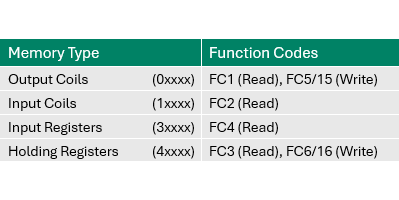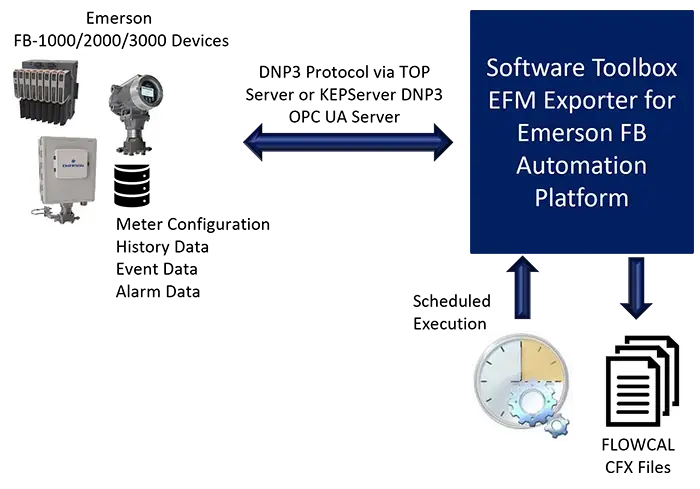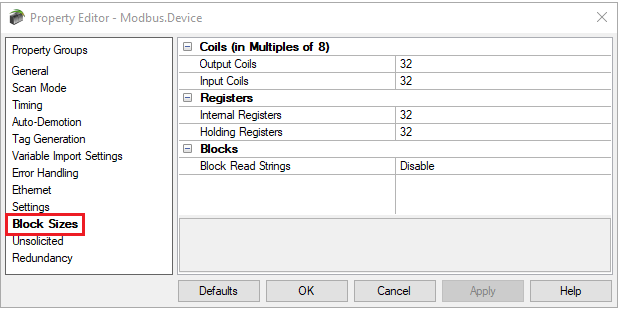When it comes to Earth Day, conversations often center on renewable energy and reducing raw materials—but true sustainability goes far beyond solar panels and recycling bins. One of the most overlooked yet powerful ways to shrink our environmental footprint is by reclaiming something we already have in abundance: waste heat.
In this second installment of our 2025 Environmental Sustainability blog series, we’re diving into the surprisingly diverse world of heat reclamation—where compost piles, underground aquifers, industrial processes, and even your HVAC system can all become unexpected sources of clean, efficient energy.
Curious about how this is so? Read on to discover the technologies that turn excess heat into big savings—for both the planet and your wallet.
Software Toolbox Technical Blog
Harnessing Waste Heat for a Greener Future
5 min read
By Zachary Parham on Apr 10, 2025 2:00:00 PM
Standardizing Connectivity to Advance Sustainability
6 min read
By Jay David on Apr 3, 2025 2:00:00 PM
How a Common Data Infrastructure is Helping Amcor Meet its Net Zero Goals
We are celebrating World Earth Day all month long and recognize that sustainability is not just about using eco-friendly materials — it is about making smarter choices in how we connect, operate, optimize, and innovate. To kick things off, this first blog of this year's Earth Day Series explores how Amcor, a global leader in the packaging industry, is leveraging TOP Server to drive efficiency, improve productivity, and help support its sustainability goals.
From Plant Floor PLC to SAP: Real-Time Connectivity
5 min read
By Kyle Persyn on Feb 20, 2025 2:00:00 PM
A global beverage manufacturer sought to modernize its data workflows by integrating operational technology (OT) with enterprise systems. Specifically, they needed to transfer real-time data from their Rockwell Automation PLCs to their SAP system to automate workflows, enhance traceability, and streamline processes. The legacy setup relied on outdated communication methods, introducing inefficiencies and potential failure points. To overcome these challenges, the company required a robust, scalable, and future-ready solution.
This blog will give you an insight into how that solution became a reality and how they got there. Also, if you have not done so, please subscribe to our blogs to not miss out on similar topics.
Unlock Oil and Gas Operational Excellence - Software Toolbox Solutions
6 min read
By Seann Gallagher on Jan 30, 2025 2:00:00 PM
Streamline Operations, Improve Visibility, Enable Compliance, and Drive Success
In the highly regulated and fast-paced oil and gas industry, leveraging real-time, secure data is crucial for improving operational efficiency, ensuring safety, and meeting regulatory compliance standards. Software Toolbox delivers software solutions designed to enable data integration that is a must for the applications you use to monitor, manage, streamline and optimize operations across all sectors of the oil and gas value chain. Our solutions deliver the critical data you need, whether you're in upstream exploration, midstream pipeline management, or downstream refining.
Read the rest of the blog to learn how we can help drive your operations forward.
Demystifying Modbus Function Codes
6 min read
By Ryan Royse on Jan 9, 2025 2:00:00 PM
When working with Modbus communication, understanding the key concept of function codes is essential for ensuring efficient and accurate data exchange. Sometimes a device manual might only refer to the supported Modbus function codes and the range of offsets available for those function codes. A solid understanding of function codes is critical in achieving optimized performance and resolving potential communication issues.
After reading this blog, you'll know how you can leverage TOP Server’s Modbus driver to automatically handle the appropriate function codes for your application – while also taking advantage of its flexibility and other advanced features – to enhance performance, ensure compatibility with your devices, and reduce troubleshooting time.
Prepared for DNP3 EFM Export from the Emerson FB Automation Platform?
5 min read
By Zachary Parham on Dec 12, 2024 2:00:00 PM
When you hear "EFM data", you probably think of well-known Oil & Gas devices like ABB TotalFlow, Fisher ROC, or OMNI Flow and their native protocols, or perhaps Enron Modbus. However, the Oil & Gas industry is quickly embracing the DNP3 protocol for its speed and security in pipeline monitoring.
Current generation Emerson devices, like the FB1000 and FB2000 Series Flow Computers or FB3000 RTUs, support secure DNP3, which is the recommended protocol by Emerson. But how can you extract both real-time data as well as EFM alarm, event and flow history data from them? Don’t worry, we’ve got you covered!
In this blog, you’ll learn about the powerful capabilities of the DNP3 protocol and how you can use the TOP Server DNP3 Driver and Software Toolbox EFM Exporter for Emerson FB Automation Platform together to efficiently and accurately provide automated, scheduled liquid and gas real-time and accounting data retrieval from your Emerson Devices and export that EFM data to the FLOWCAL CFX format.
Modbus Block Sizes for Faster, Smarter Data Collection
10 min read
By Ryan Royse on Nov 7, 2024 2:00:00 PM
When working with Modbus devices and TOP Server, one critical factor that can significantly influence communication efficiency is the concept of block sizes. Optimizing block sizes for your application ensures smooth data transfer between your Modbus device and TOP Server, improving overall system performance.
In this blog, we’ll talk about what Modbus block sizes are, why they matter, and how to configure them effectively in TOP Server for the best results. We’ll also cover what happens when a block request includes non-contiguous addresses or undefined memory, causing potential issues with valid data. Additionally, it is important to note that other drivers/protocols may utilize block sizes as well, so these concepts could apply to other protocols beyond just Modbus.
Security Learning Resources: Staying Safe in the World of IIoT
8 min read
By Zachary Parham on Oct 24, 2024 2:00:00 PM
Risk is often defined as the likelihood that something will occur multiplied by the impact it would have. In the world of automation, some of those possible impacts are unexpected downtime, loss of data, theft of information, damage to people and products, and inaccurate data – not to mention the fines and penalties when government regulations are not met.
At Software Toolbox, we understand that data availability, integrity, and confidentiality are of the utmost importance. As the adoption of IIoT grows, so does network exposure, increasing the likelihood of potential security issues. Implementing safe protocols and practices are essential to mitigating these risks.
About this Blog
We're engineers like you, so this blog focuses on "How to" appnotes, videos, tech team tips, product update announcements, user case studies, and other technical updates. Subscribe to updates below. Your feedback and questions on posts are always welcomed.
Subscribe to our Blog
Recent Posts
Posts by Topic
- Device Connectivity (204)
- Wonderware (178)
- OPC UA (121)
- Cogent DataHub (110)
- TOP Server (107)
- OPC (103)
- Technical Support (99)
- OmniServer (72)
- Video Tutorials (69)
- OPC Router (51)
- OPC DA (42)
- Protocols (40)
- AVEVA (37)
- Automation 101 (28)
- Security (26)
- MQTT & IoT (24)
- OmniServer Did You Know (24)
- Data Tunneling (23)
- OPC Data Client (22)
- Connectivity (21)
- Development Tools (19)
- IT/OT (18)
- DCOM (17)
- LGH (14)
- OPC Tunnel (13)
- Alarms & Notifications (12)
- Database (12)
- Earth Day (12)
- Summer of IoT (12)
- Exploring OPC UA (11)
- OPC Gateway (11)
- Case Studies (10)
- Dream Report (10)
- EFM (10)
- Oil & Gas (10)
- REST & Web Services (10)
- Reporting (10)
- CSV (9)
- Database & Historian (9)
- Flow (8)
- OPC Integration (8)
- Redundancy (8)
- Sustainability (8)
- AVEVA OPC UA Client (7)
- Modbus (7)
- OPC Router Basic Training (7)
- OPC Server (7)
- SuiteLink (7)
- DataHub Training (6)
- ODBC (6)
- OPC Alarms and Events (6)
- OPC Data Logger (6)
- ProtocolDesign (6)
- xml (6)
- Data Bridging (5)
- Data Logging (5)
- Data Storage Deep Dive (5)
- OPC Conversion (5)
- Data Integration (4)
- InTouch (4)
- Industrial Decisions (4)
- OPC Bridge (4)
- OPC Toolkit Benefits (4)
- OmniServer User Stories (4)
- SLIK-DA (4)
- SQL (4)
- Business Intelligence (3)
- Error Detection (3)
- IT & Infrastructure (3)
- Industry 4.0 (3)
- OPC Redundancy (3)
- OPC Server Remote Config (3)
- Wedges (3)
- Windows (3)
- Collaboration (2)
- ControlLogix (2)
- Excel (2)
- Ignition (2)
- KEPServerEX (2)
- Kepware Edge (2)
- OPC Wizard (2)
- OSIsoft (2)
- Omron (2)
- PGAS (2)
- Predictive Maintenance (2)
- Process Alert (2)
- Scripting (2)
- Store and Forward (2)
- System Integrators (2)
- Building Automation (1)
- ERP (1)
- LGH User Stories (1)
- LRC (1)
- Linux (1)
- Machine Learning (1)
- Mining/Metals (1)
- Omni Flow (1)
- Power & Utilities (1)
- Predictive Analytics (1)
- Process Alerts (1)
- QNX (1)
- Sparkplug B (1)
- Water & Wastewater (1)