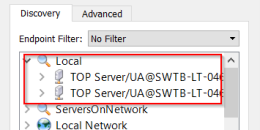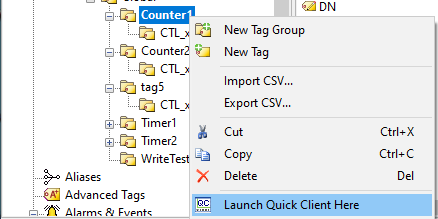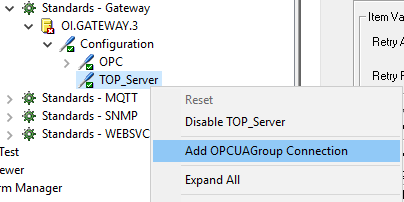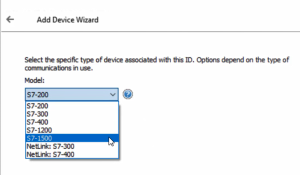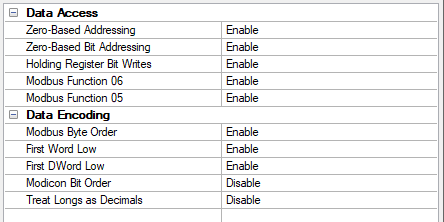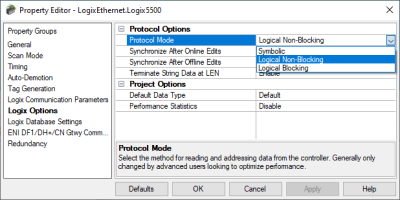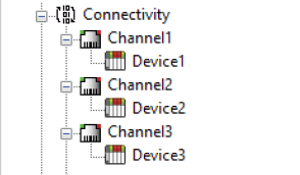A common misconception about TOP Server as an OPC server is that TOP Server will poll your device/devices automatically with no OPC client connected. So, when you are getting started with TOP Server, it is good to have an accurate understanding of how interactions occur between each node of a basic OPC architecture— client-server and server-device— to ensure that the configuration meets your needs and can be scalable to more demanding projects.
Continuing our Tech Support Corner blog series, in this blog post, we will discuss some basics of the interactions between an OPC client and server, including different types of reads and the expected behavior that you'll see as a result of those interactions.