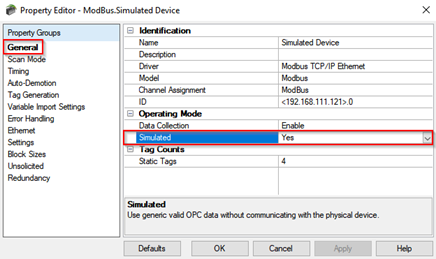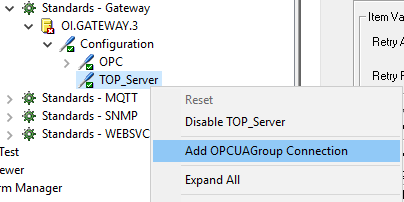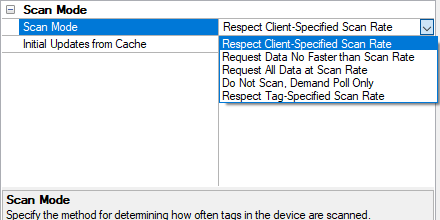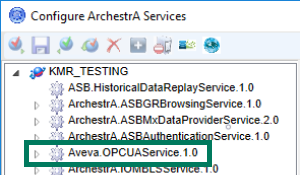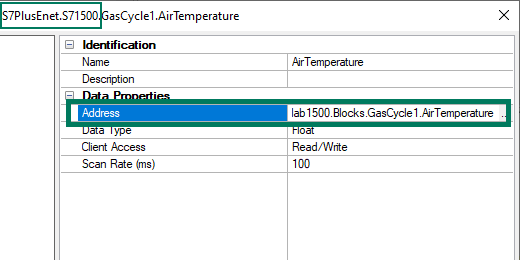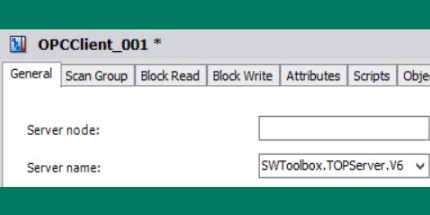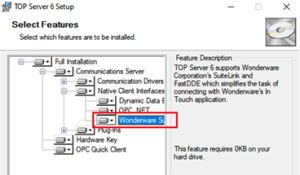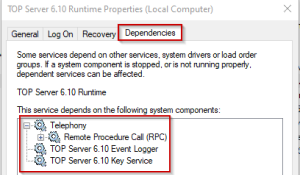If you're a TOP Server user, you're likely accustomed to connecting to a device configured in TOP Server that is sending real-time data through one of its many available drivers. But did you know you can setup devices in a "Simulated" mode for a variety of client testing purposes when a live device isn't available?
Continuing our Tech Support Corner blog series, this post covers how the "Simulated" device property works, why you might implement it into your testing and a brief walkthrough on connecting a variety of client applications to a simulated device in TOP Server.