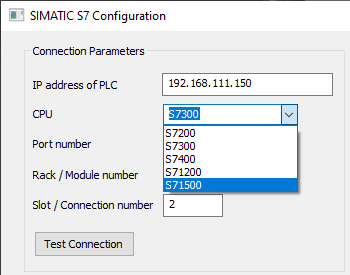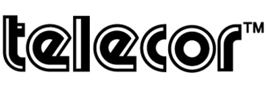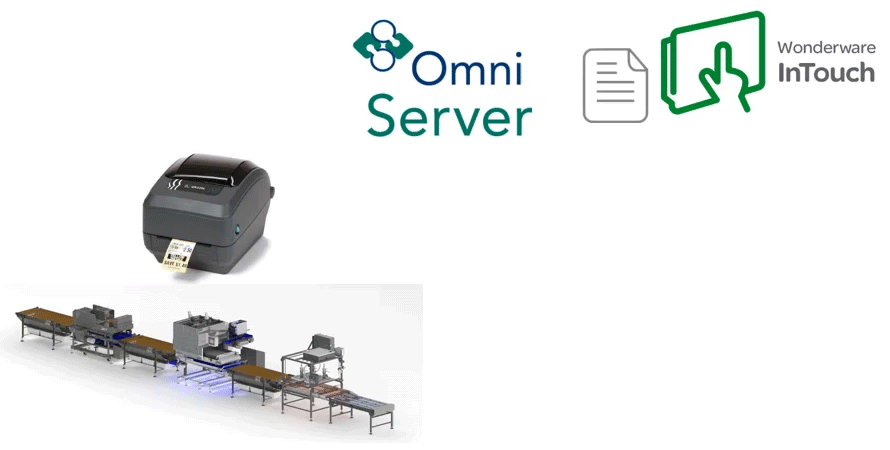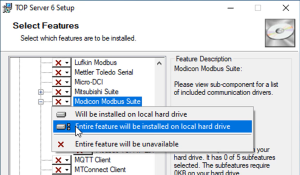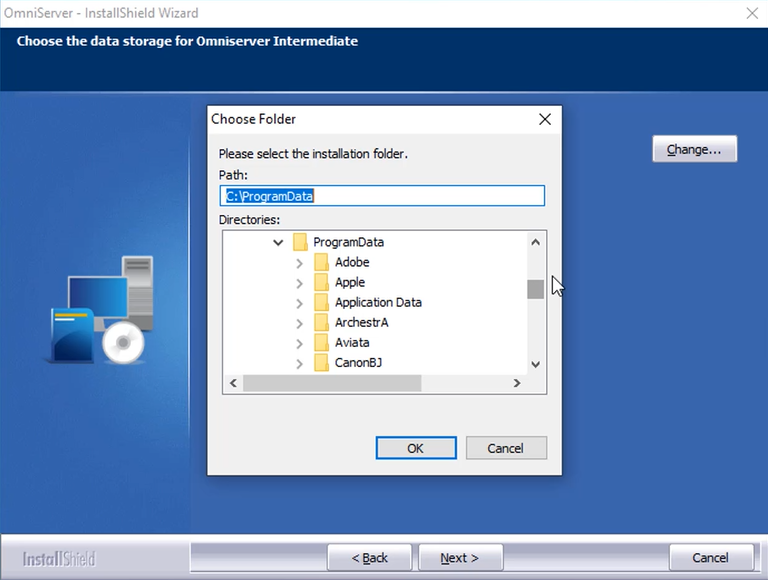With the recently released 2019.2 (5.56) version of the OPC Data Client Toolkit, developers of OPC UA custom client applications can now add the latest extension to the OPC UA specifications, PubSub, short for Publish-Subscribe, to their applications. This version also brings items of value for developers of any type of OPC client application, and also highlights some updates from a 2019.1 release we did last month to prepare for this big release.
In this blog post, we will cover the most significant updates to OPC Data Client and how they will benefit you and your custom OPC client projects.