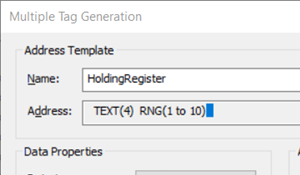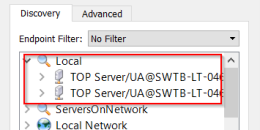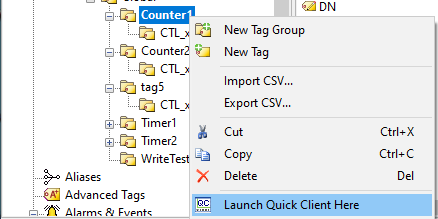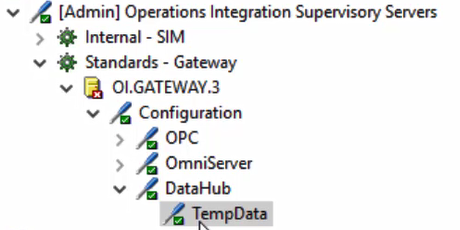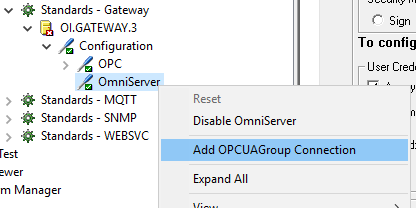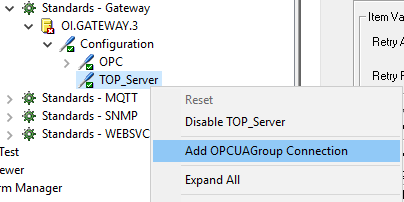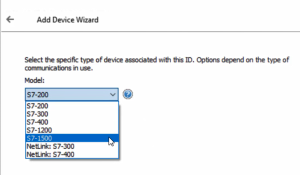It's common for members of the Software Toolbox Technical Team to encounter instances where users need to configure thousands of static tags for the devices in their TOP Server projects. We have even supported implementations with over a million tags.
In such situations, it would be inefficient to manually add each individual tag to TOP Server. There are several better alternatives for adding large quantities of static tags to a TOP Server project: Automation Tag Generation (ATG), Bulk Tag Creation, and/or CSV Import/Export.
Continuing our Tech Support Corner blog series, this post covers what methods you have available to mass create large quantities of static TOP Server tags and how to use them for greater efficiency.