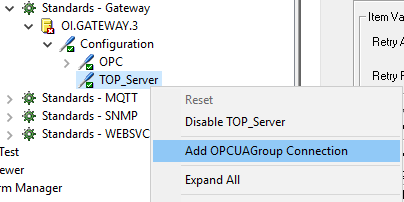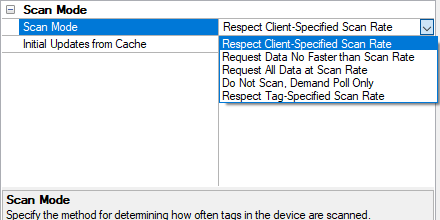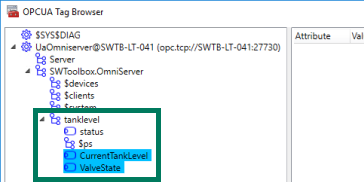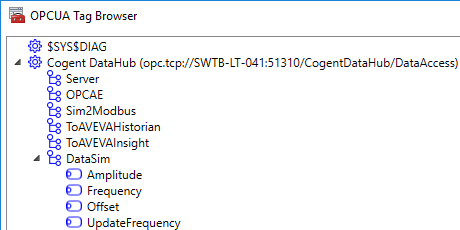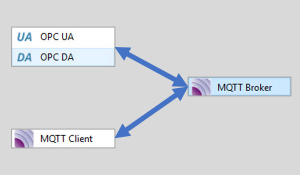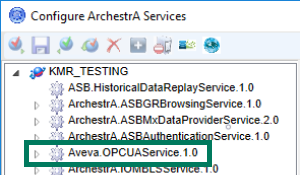Many AVEVA™ users are probably already aware of the native connectivity options they have for interfacing with different systems. Many AVEVA users have also turned to TOP Server over the years, both for standardizing device connectivity in a single server and for drivers/protocols not available as native AVEVA options.
Those users of AVEVA System Platform have traditionally connected to TOP Server directly via either its native SuiteLink interface or OPC DA Classic. AVEVA's OI Gateway provides those users the additional option of connecting to OPC UA data sources, for easier and more secure remote connections to such data sources.
In this blog post, we will cover the basic steps to connect AVEVA System Platform to TOP Server via OPC UA, expanding device connectivity options for AVEVA users.