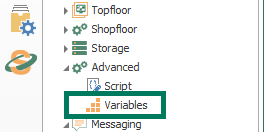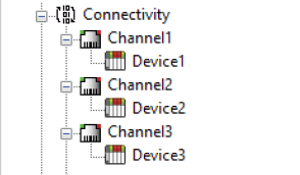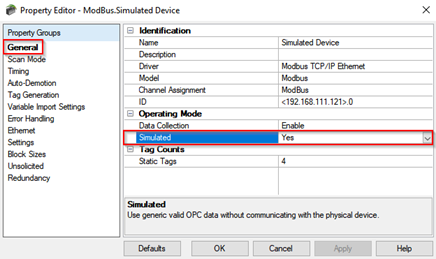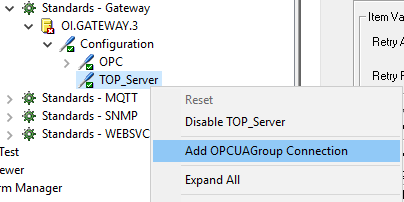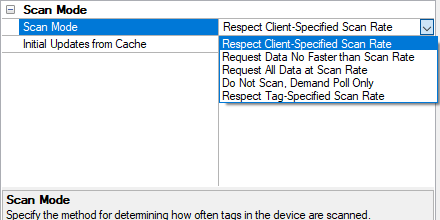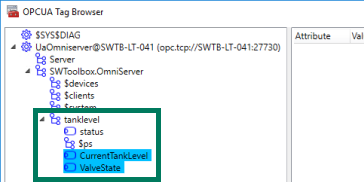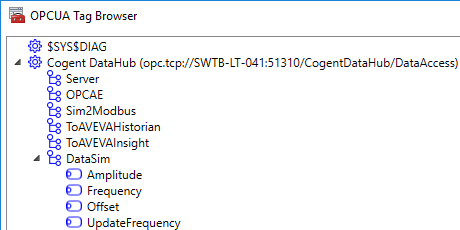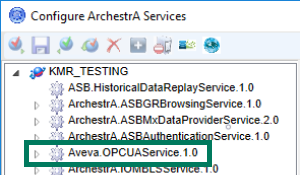OPC Router provides connectivity to a wide range of data sources including ERP systems such as SAP, a variety of relational and other databases, conversion of file data including CSV, XML, JSON and others, IIoT systems including REST and SOAP web services and MQTT brokers and more. It's often necessary for OPC UA client applications (such as HMIs, SCADAs and other software clients) to need access to such data sources. OPC Router also supports acting as an OPC UA server.
In this blog post, we will cover the basic steps to map such non-OPC UA data sources supported by OPC Router to OPC UA nodes/items for access by external OPC UA clients.