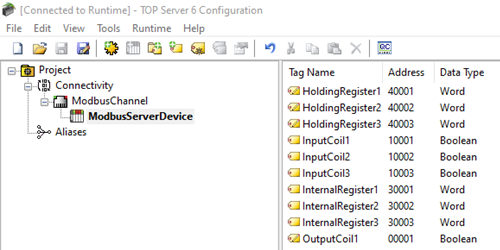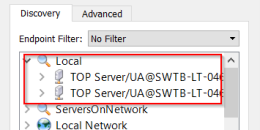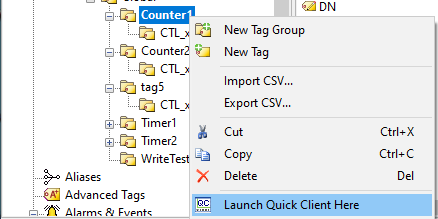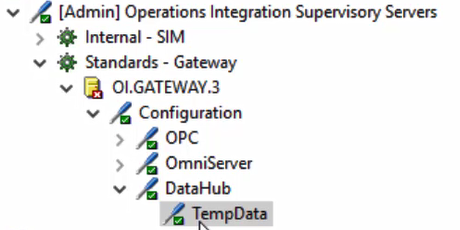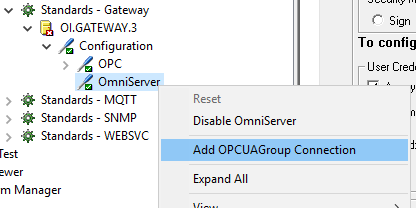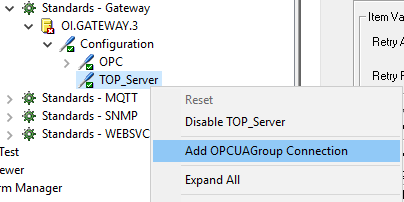The DNP3 protocol is commonly used in water/wastewater and other utilities related industries. It's common for RTUs used in these industries to support both DNP3 and Modbus (and possibly other communications protocols). DNP3 has many features compared to Modbus (and other more traditional protocols) that make it desirable for such remote telemetry applications including buffered event history and unsolicited (or Report-By-Exception).
But if you're new to working with DNP3 (it's common for users in such industries to be quite familiar with Modbus but not so familiar with the quirks of DNP3), it's important to understand how differently it behaves with respect to polling frequency, polling composition and considerations when configuring the DNP3 outstation/device itself.
Continuing our Tech Support Corner blog series, this post discusses what drives the polling behavior for DNP3 drivers in TOP Server and how the configuration on the device itself can impact what data is returned when a poll is issued.