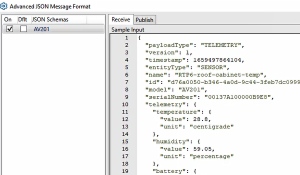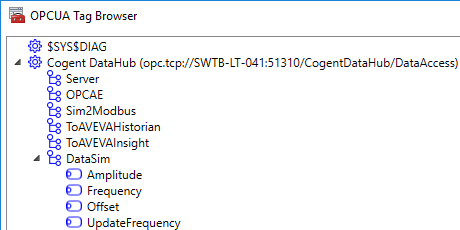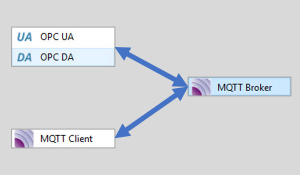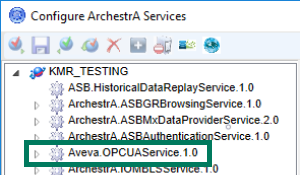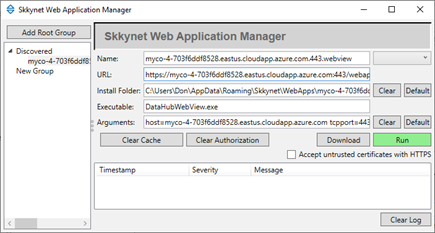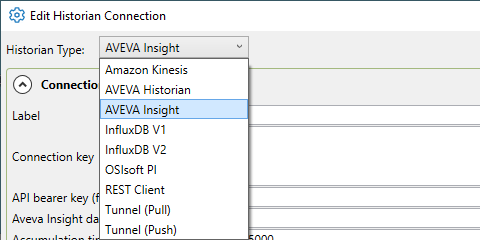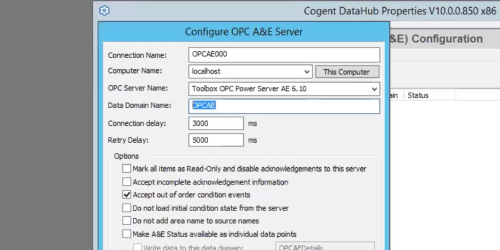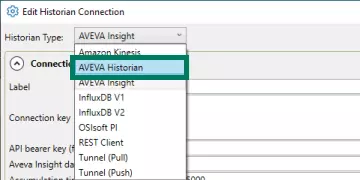Cogent DataHub® is a gateway that enables a wide range of connectivity interfaces for different data sources such as OPC UA, OPC DA, ODBC, DDE and so much more. Included in those available interfaces is the ability to act as both an MQTT client and broker even including Sparkplug B support for enabling MQTT integration with many other types of systems that don't natively support MQTT.
A key facet of the MQTT specification that can sometimes be complex for our users and cause issues with compatibility between DataHub and other MQTT clients and brokers is how to handle the formatting of MQTT messages. As you may or may not know, while MQTT does specify how to construct a message header for routing by an MQTT broker, it does NOT specify the actual message content. This tends to be a challenge when MQTT clients from different developers need to work together, since they need to be using the same format for the message content.
In this video blog, I'll show you how to use DataHub V10's Advanced MQTT Parser capability to specify flexible formats that will work with virtually any other vendor's MQTT clients and brokers.