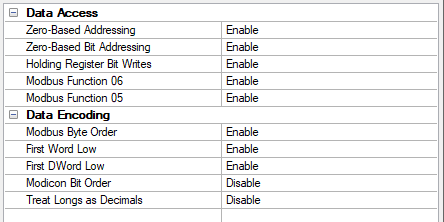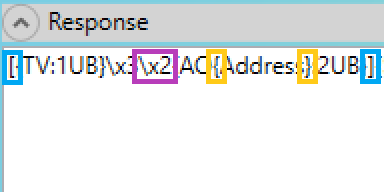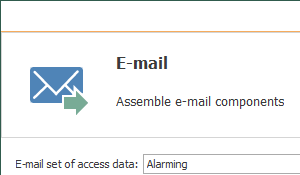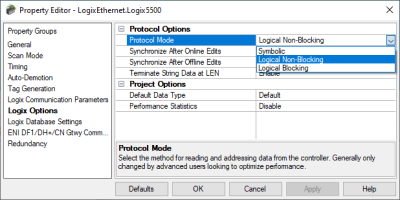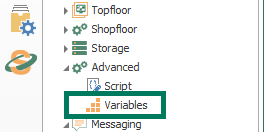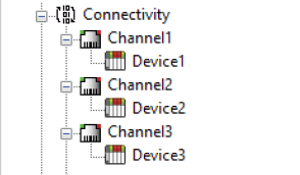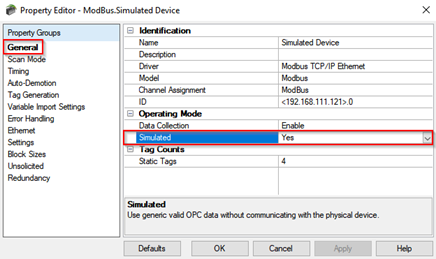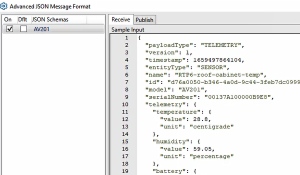Modbus is one of the most widely used protocols around the world, implemented as the communications protocol by many different vendors for integration with other systems. If you're reading this, you likely have at least one Modbus device (whether it's a PLC, RTU or other device) being used in your industrial process and need to integrate data from that process.
In this video blog, I'll show you how to get started using our Modbus TCP Ethernet driver and it's flexible settings to connect and gather real-time process data from pretty much any Modbus Ethernet capable device for HMI, SCADA, MES and other client applications.